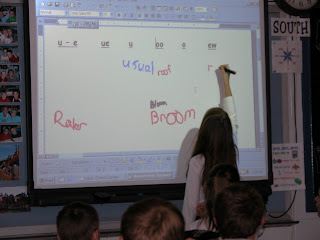Thursday, February 28, 2013
Tuesday, February 26, 2013
C4K Summary February
C4K #1
My student's blog I commented on was Keysha. She goes to Baldwin County High school and is in 10th grade. Her teacher's name is Ms. Martin. The class is an English class. Keysha's blog post was about Tom Walker, a story they have been reading in class. She basically summarized Tom Walker's character in the story, in her post. I commented to let Keysha know I was a student here at South, and asked her if she liked this story they have been reading in class. I told her the story sounded interesting, and maybe I could read it one day.
C4K #2
My student's blog this week was a child named Prince. He is in the fourth grade, and is in Mrs. Muhammad's class. Prince's post says that he wants to be president of the United States. He says he knows all the secrets to becoming president. When I commented on his post, I told Prince I think he is the man for the job. I also told Prince it takes someone with great knowledge to fill the presidents shoes. I asked Prince what some of his secrets were. In previous comments with his classmates, he stated that he would never tell. Prince has my vote :)
C4K #3
My student's blog this week was a child named Toma. He is a year 5 student at Pt. England school in Auckland, NZ. He is in Room 14 and his teacher is Miss Ouano. His latest post was a weekend recount. He went to a place called Rainbow End. I think it is an amusement park of some kind. He went because it was his cousin's birthday that was turning eight. They rode all kinds of rides. They rode the fear fall, the bumper cars, and gold rush. Toma said the fear fall went high and fast. I told Toma I could not ride that ride because I am too afraid of heights. I also told him I love Bumper cars! I asked him what was Gold Rush. In a later post that I read on Toma's blog, he said he liked math. I told him I was going to school to be a math teacher. Toma seems like a very intelligent child.
C4K #4
My student's blog this week was a child named Kaleb. He is in the first grade, and is in Ms. Vannoy's class. Our lab assistant in EDM310, Jacy Blair, is a student teacher in this class. Kaleb's post was about his family. He said he loved his mom and dad. He likes his cousins and family. He said him and his cousins race remote control cars. I told Kaleb I love my mom and dad too. I also told Kaleb family is always good to have around. I told him that I hope he wins when they are racing those cars. I also told Kaleb that my little brother use to play with remote control cars. Hope Kaleb has a great week!
My student's blog I commented on was Keysha. She goes to Baldwin County High school and is in 10th grade. Her teacher's name is Ms. Martin. The class is an English class. Keysha's blog post was about Tom Walker, a story they have been reading in class. She basically summarized Tom Walker's character in the story, in her post. I commented to let Keysha know I was a student here at South, and asked her if she liked this story they have been reading in class. I told her the story sounded interesting, and maybe I could read it one day.
C4K #2
My student's blog this week was a child named Prince. He is in the fourth grade, and is in Mrs. Muhammad's class. Prince's post says that he wants to be president of the United States. He says he knows all the secrets to becoming president. When I commented on his post, I told Prince I think he is the man for the job. I also told Prince it takes someone with great knowledge to fill the presidents shoes. I asked Prince what some of his secrets were. In previous comments with his classmates, he stated that he would never tell. Prince has my vote :)
C4K #3
My student's blog this week was a child named Toma. He is a year 5 student at Pt. England school in Auckland, NZ. He is in Room 14 and his teacher is Miss Ouano. His latest post was a weekend recount. He went to a place called Rainbow End. I think it is an amusement park of some kind. He went because it was his cousin's birthday that was turning eight. They rode all kinds of rides. They rode the fear fall, the bumper cars, and gold rush. Toma said the fear fall went high and fast. I told Toma I could not ride that ride because I am too afraid of heights. I also told him I love Bumper cars! I asked him what was Gold Rush. In a later post that I read on Toma's blog, he said he liked math. I told him I was going to school to be a math teacher. Toma seems like a very intelligent child.
C4K #4
My student's blog this week was a child named Kaleb. He is in the first grade, and is in Ms. Vannoy's class. Our lab assistant in EDM310, Jacy Blair, is a student teacher in this class. Kaleb's post was about his family. He said he loved his mom and dad. He likes his cousins and family. He said him and his cousins race remote control cars. I told Kaleb I love my mom and dad too. I also told Kaleb family is always good to have around. I told him that I hope he wins when they are racing those cars. I also told Kaleb that my little brother use to play with remote control cars. Hope Kaleb has a great week!
Sunday, February 24, 2013
Project #10 Finding the Right Tool
Finding the Right Tool
 I am going to school to become a math teacher, hopefully for high school students. I researched many techniques and other useful tools. I found many tools that would benefit myself and my students. First, I would like to state the obvious. Google is the best! You can find so many helpful resources by just searching a simple key word. Many questions are answered by Google everyday. Next, I discovered a wonderful tool called Chegg. Chegg can be used when a student is having trouble solving an equation, or just needs a lesson overview of the material. The student simply sets Chegg to work out of the textbook assigned to the student. Then, the student just types in the problem, and Chegg gives a detailed solution to the problem. Chegg has free trial offers, or you can purchase Chegg for a whole year for a low price. I think this is a very valuable tool for math students.
I am going to school to become a math teacher, hopefully for high school students. I researched many techniques and other useful tools. I found many tools that would benefit myself and my students. First, I would like to state the obvious. Google is the best! You can find so many helpful resources by just searching a simple key word. Many questions are answered by Google everyday. Next, I discovered a wonderful tool called Chegg. Chegg can be used when a student is having trouble solving an equation, or just needs a lesson overview of the material. The student simply sets Chegg to work out of the textbook assigned to the student. Then, the student just types in the problem, and Chegg gives a detailed solution to the problem. Chegg has free trial offers, or you can purchase Chegg for a whole year for a low price. I think this is a very valuable tool for math students.
Another tool that would be a really big help to all algebra teachers is a website called Math Teacher Tools. This website makes coming up with a worksheet simple and easy for teachers. The teacher simply plugs in how many problems of one step equations, how many two step equations, how many solve by elimination equations, and many more. I think this is a great tool and could be a great help. It even gives an answer key, and how much percentage each problem is worth. I will surely keep this is mind for when I have my own classroom.
Another helpful website is Math.com. This website is more for teachers also. It offers lesson plans, worksheets, quizzes, and much more. Teachers can pull from this website to help enhance their lessons, and give their students worksheets to work on. It also has formulas and table sheets for students. Also, this website offers study tips for students. Math can be very difficult to some students, and I think this website could help a lot.
 I am going to school to become a math teacher, hopefully for high school students. I researched many techniques and other useful tools. I found many tools that would benefit myself and my students. First, I would like to state the obvious. Google is the best! You can find so many helpful resources by just searching a simple key word. Many questions are answered by Google everyday. Next, I discovered a wonderful tool called Chegg. Chegg can be used when a student is having trouble solving an equation, or just needs a lesson overview of the material. The student simply sets Chegg to work out of the textbook assigned to the student. Then, the student just types in the problem, and Chegg gives a detailed solution to the problem. Chegg has free trial offers, or you can purchase Chegg for a whole year for a low price. I think this is a very valuable tool for math students.
I am going to school to become a math teacher, hopefully for high school students. I researched many techniques and other useful tools. I found many tools that would benefit myself and my students. First, I would like to state the obvious. Google is the best! You can find so many helpful resources by just searching a simple key word. Many questions are answered by Google everyday. Next, I discovered a wonderful tool called Chegg. Chegg can be used when a student is having trouble solving an equation, or just needs a lesson overview of the material. The student simply sets Chegg to work out of the textbook assigned to the student. Then, the student just types in the problem, and Chegg gives a detailed solution to the problem. Chegg has free trial offers, or you can purchase Chegg for a whole year for a low price. I think this is a very valuable tool for math students. Another tool that would be a really big help to all algebra teachers is a website called Math Teacher Tools. This website makes coming up with a worksheet simple and easy for teachers. The teacher simply plugs in how many problems of one step equations, how many two step equations, how many solve by elimination equations, and many more. I think this is a great tool and could be a great help. It even gives an answer key, and how much percentage each problem is worth. I will surely keep this is mind for when I have my own classroom.
Another helpful website is Math.com. This website is more for teachers also. It offers lesson plans, worksheets, quizzes, and much more. Teachers can pull from this website to help enhance their lessons, and give their students worksheets to work on. It also has formulas and table sheets for students. Also, this website offers study tips for students. Math can be very difficult to some students, and I think this website could help a lot.
Thursday, February 21, 2013
Blog Post #6
The Networked Student
Students using technology and being networked is the new way of education in the 21st century. Teachers are beginning to use networking sites, such as blogger and many more to conduct classroom activities. Students are becoming efficient with using these sites, and are learning a lot from them. Many homework and daily assignments are assigned and the students have to use these networking sites. For example, in the EDM310 class I am currently enrolled in, we use blogger. I have learned a lot from blogger, and I really enjoy using it.
In Wendy Drexler's video The Networked Student, students are using networks everyday. For class assignments, the students may have to read another classmates blog. The next assignment, they may have to follow another teacher from another part of the world. This is a lot like what we are assigned to do in EDM310. The students are learning on their own. This method of learning is so much more fun than taking notes, and lecture.
The question is, Why does a networked student even need a teacher? A teacher is there for the student when he/she needs assistance or help. A teacher is there for guidance, and to steer the student in the right direction. A teacher is also there for advice on an issue with networking. A teacher is not there to force information into a students brain. The student has to learn on their own. Dr. Strange always says,"No Burp Back Education". I think every teacher should use this method. A student learns to figure out what is hard on their own, and in fact learn it all together!
A 7th Grader's Personal Learning Environment
This 7th grader's personal learning environment is great! This student really had everything she needed organized and ready to use. Our personal learning environments are close to being the same, but she has a lot more material on hers than I do. She keeps her personal gadgets on the top of her PLE, and her school work on the bottom. I think organization is key, and she has that perfected. Hopefully one day I will have many students like her, organized and ready to work.

Students using technology and being networked is the new way of education in the 21st century. Teachers are beginning to use networking sites, such as blogger and many more to conduct classroom activities. Students are becoming efficient with using these sites, and are learning a lot from them. Many homework and daily assignments are assigned and the students have to use these networking sites. For example, in the EDM310 class I am currently enrolled in, we use blogger. I have learned a lot from blogger, and I really enjoy using it.
In Wendy Drexler's video The Networked Student, students are using networks everyday. For class assignments, the students may have to read another classmates blog. The next assignment, they may have to follow another teacher from another part of the world. This is a lot like what we are assigned to do in EDM310. The students are learning on their own. This method of learning is so much more fun than taking notes, and lecture.
The question is, Why does a networked student even need a teacher? A teacher is there for the student when he/she needs assistance or help. A teacher is there for guidance, and to steer the student in the right direction. A teacher is also there for advice on an issue with networking. A teacher is not there to force information into a students brain. The student has to learn on their own. Dr. Strange always says,"No Burp Back Education". I think every teacher should use this method. A student learns to figure out what is hard on their own, and in fact learn it all together!
A 7th Grader's Personal Learning Environment
This 7th grader's personal learning environment is great! This student really had everything she needed organized and ready to use. Our personal learning environments are close to being the same, but she has a lot more material on hers than I do. She keeps her personal gadgets on the top of her PLE, and her school work on the bottom. I think organization is key, and she has that perfected. Hopefully one day I will have many students like her, organized and ready to work.

Sunday, February 17, 2013
Blog Post #5
If I Built A School
Krissy Venosdale's blog Venspired is really creative. She has many ideas about making me classroom a better place to learn. She wants her students to enjoy her classroom, like they would at Disney World. Her ideas of building her own school sound incredible. She has some creative ideas in mind, and I think they would work wonders. A new school needs new aspects and technology of the modern day world. Her idea for a cozy cafeteria sounds awesome. I also like the idea of an imaginary tree in the library.
If I had the chance to build my own school, I would not know where to begin. There are many things to think about, but I would start with the sign out front. The sign would be bright, and read, "Learning Starts Here". The school would have many classrooms, and study areas for students. It would also have lots of technology. The front office would have advanced technology, and the classrooms would too. Bright colors would decorate the halls, because bright catches attention. The library would be cozy, as well as the cafeteria. The library would have lounge chairs, so students could relax and read books. The cafeteria would have many tables and comfortable chairs to use while enjoying lunch. Every classroom would have a smart board and projector to go with it. My school would be a place where students wanted to learn.
Eric Whitacre's Virtual Choir
Eric Whitacre's Virtual Choir is amazing. It is unthinkable for so many people to do something and not even know one another. They all played a part in one project, and have never met in person. Technology is so advanced that the unthinkable is being done. This aspect of technology can easily be used with teaching. Teachers can record a lesson, and put there lessons together without meeting one another. I think this is such a creative tool.
Teaching in the 21st Century
Kevin Roberts thinks using facebook, twitter, blogger, and other social media tools are the way to go in the 21st century. He says as an educator you almost need these social media sites to be successful. I think Kevin Roberts is right. Using social media can have its advantages. Students can communicate with their teacher and classmate in an easy manner. I think Kevin Roberts has the right ideas for teachers and students in the 21st century.
Flipping the Classroom
Flipping the classroom is a great approach to teaching. I would use this technique in my classroom. I think its a good idea for the teacher to be in the middle of the classroom. I also like how the students have an online feed they can ask questions on. They can work at their own pace, and advance to the next lesson when other students are stuck on the previous lesson. Group work is key in the classroom. I think when students work in groups they are learning more. My opinion, you learn more when you teach others. Some students are more hands on, and may find the online work more helpful.
Krissy Venosdale's blog Venspired is really creative. She has many ideas about making me classroom a better place to learn. She wants her students to enjoy her classroom, like they would at Disney World. Her ideas of building her own school sound incredible. She has some creative ideas in mind, and I think they would work wonders. A new school needs new aspects and technology of the modern day world. Her idea for a cozy cafeteria sounds awesome. I also like the idea of an imaginary tree in the library.
If I had the chance to build my own school, I would not know where to begin. There are many things to think about, but I would start with the sign out front. The sign would be bright, and read, "Learning Starts Here". The school would have many classrooms, and study areas for students. It would also have lots of technology. The front office would have advanced technology, and the classrooms would too. Bright colors would decorate the halls, because bright catches attention. The library would be cozy, as well as the cafeteria. The library would have lounge chairs, so students could relax and read books. The cafeteria would have many tables and comfortable chairs to use while enjoying lunch. Every classroom would have a smart board and projector to go with it. My school would be a place where students wanted to learn.
Eric Whitacre's Virtual Choir
Eric Whitacre's Virtual Choir is amazing. It is unthinkable for so many people to do something and not even know one another. They all played a part in one project, and have never met in person. Technology is so advanced that the unthinkable is being done. This aspect of technology can easily be used with teaching. Teachers can record a lesson, and put there lessons together without meeting one another. I think this is such a creative tool.
Teaching in the 21st Century
Kevin Roberts thinks using facebook, twitter, blogger, and other social media tools are the way to go in the 21st century. He says as an educator you almost need these social media sites to be successful. I think Kevin Roberts is right. Using social media can have its advantages. Students can communicate with their teacher and classmate in an easy manner. I think Kevin Roberts has the right ideas for teachers and students in the 21st century.
Flipping the Classroom
Flipping the classroom is a great approach to teaching. I would use this technique in my classroom. I think its a good idea for the teacher to be in the middle of the classroom. I also like how the students have an online feed they can ask questions on. They can work at their own pace, and advance to the next lesson when other students are stuck on the previous lesson. Group work is key in the classroom. I think when students work in groups they are learning more. My opinion, you learn more when you teach others. Some students are more hands on, and may find the online work more helpful.

Saturday, February 16, 2013
Thursday, February 7, 2013
Project #4 C4T#1
First Post and Comment Summary
The teacher I was assigned is named John Ferriter. He teaches 6th grade language arts in North Carolina. He was named Regional Teacher of the Year in 2005-2006. His most recent post is on a workshop he is holding this spring. The workshops are basically about introducing technology in the classroom. In this post, he talks about a book he wrote called Teaching the Igeneration. He tells us that his book is about technology advantages in the classroom. It involves intellectual involvement and also helps the teacher with planning daily activities. At his workshops, he wants to address what is going on in schools, and what should be going on in schools.
The comment I posted was telling Mr. Ferriter how interested I am in his belief to use technology in the classroom. He has some very neat ideas. I also informed him I was a student at the University of South Alabama studying secondary education-math. I commented and said that I thought his workshops seemed interesting.
Second Post and Comment Summary
Another post written by John Ferriter is titled Introducing Our Newest Cause: #sugarkills. Mr. Ferriter's post is about his students blogging and posting their thoughts on sugar snacks and drinks. They want to make a difference in other kid's lives and make unhealthy foods known. Mr. Ferriter says that his students are so involved with this activity, that during lunch waves his students are in his room blogging. He posted a link to the class blog and it was very interesting. Reading what the students have posted about unhealthy foods is very helpful and interesting.
The comment I left on this post was informing Mr. Ferriter of such a great idea this was. I told him I hope to one day develop fun ideas for my students to learn with just like he did. I also commented that I read his student's blog and enjoyed it. Mr. Ferriter seems to be a fun, and outgoing teacher. His blog posts are very informative!
The teacher I was assigned is named John Ferriter. He teaches 6th grade language arts in North Carolina. He was named Regional Teacher of the Year in 2005-2006. His most recent post is on a workshop he is holding this spring. The workshops are basically about introducing technology in the classroom. In this post, he talks about a book he wrote called Teaching the Igeneration. He tells us that his book is about technology advantages in the classroom. It involves intellectual involvement and also helps the teacher with planning daily activities. At his workshops, he wants to address what is going on in schools, and what should be going on in schools.
The comment I posted was telling Mr. Ferriter how interested I am in his belief to use technology in the classroom. He has some very neat ideas. I also informed him I was a student at the University of South Alabama studying secondary education-math. I commented and said that I thought his workshops seemed interesting.
Second Post and Comment Summary
Another post written by John Ferriter is titled Introducing Our Newest Cause: #sugarkills. Mr. Ferriter's post is about his students blogging and posting their thoughts on sugar snacks and drinks. They want to make a difference in other kid's lives and make unhealthy foods known. Mr. Ferriter says that his students are so involved with this activity, that during lunch waves his students are in his room blogging. He posted a link to the class blog and it was very interesting. Reading what the students have posted about unhealthy foods is very helpful and interesting.
The comment I left on this post was informing Mr. Ferriter of such a great idea this was. I told him I hope to one day develop fun ideas for my students to learn with just like he did. I also commented that I read his student's blog and enjoyed it. Mr. Ferriter seems to be a fun, and outgoing teacher. His blog posts are very informative!
Blog Post #4
Langwitches 1st Graders Create Own Read Along Book
Ms. Silvia Rosenthal Tolisano has many interesting ideas on her website. The post I read is, 1st Graders Create Own Read Along Book. This post had information about how she helped her students make their own read along book. It is amazing how involved her first graders were in this project. They were eager to read, and record themselves doing so. Ms. Tolisano made this project fun, and her students loved it. She made learning to read something to look forward to. Her first graders loves recording themselves reading, and then listening to themselves read.
Ms. Tolisano would record each of her students reading the story. While she was recording them, her partner was continuing reading the same story to the rest of the class. Ms. Tolisano created a booklet for the students to follow along with as they were listening to the podcast. She noticed her students were following along as the recording was playing. The podcast was a creative way to make reading fun for 1st graders.
Langwitches Listening-Comprehension-Podcasting
This post was about teaching her students how to listen and comprehend material, and then put it all in order. Ms. Tolisano thinks if her students hear a word, and the context the word is used in, they will comprehend how the word is being used. Hearing the sentence makes more sense than sometimes only reading it. Students sometimes do not think about these things, and think they understand the material.
This activity consisted of students being recorded on Garageband. Each student had a sentence to record. The sentences were recorded completely out of order. Then, the students had to edit each podcast file and move each sentence into the correct order to tell the story the sentences came from. They used the SmartBoard to organize each sentence to its correct spot. This lesson was completely about comprehension, speaking skills, and fluency in language.
Langwitches-Flat Stanley Podcast
The Flat Stanley podcast was a neat project to complete for the students. The students had to pick a place to visit, how they got there, what they done there, and how they got back home. They had to research the location they picked with either the internet, or a book from the library. They then recorded themselves, with the help of their parents, and made a story. They had to use emotion in their recording to give the recording feeling about the story.
I think this assignment is very creative and fun as well as the others. The students enjoy these type assignments, instead of dreading ordinary, and boring assignments. I hope to one day be able to use some of these ideas in my classroom. I want my class to be fun and entertaining. Technology really spices teaching up A LOT!
Ms. Silvia Rosenthal Tolisano has many interesting ideas on her website. The post I read is, 1st Graders Create Own Read Along Book. This post had information about how she helped her students make their own read along book. It is amazing how involved her first graders were in this project. They were eager to read, and record themselves doing so. Ms. Tolisano made this project fun, and her students loved it. She made learning to read something to look forward to. Her first graders loves recording themselves reading, and then listening to themselves read.
Ms. Tolisano would record each of her students reading the story. While she was recording them, her partner was continuing reading the same story to the rest of the class. Ms. Tolisano created a booklet for the students to follow along with as they were listening to the podcast. She noticed her students were following along as the recording was playing. The podcast was a creative way to make reading fun for 1st graders.
Langwitches Listening-Comprehension-Podcasting
This post was about teaching her students how to listen and comprehend material, and then put it all in order. Ms. Tolisano thinks if her students hear a word, and the context the word is used in, they will comprehend how the word is being used. Hearing the sentence makes more sense than sometimes only reading it. Students sometimes do not think about these things, and think they understand the material.
This activity consisted of students being recorded on Garageband. Each student had a sentence to record. The sentences were recorded completely out of order. Then, the students had to edit each podcast file and move each sentence into the correct order to tell the story the sentences came from. They used the SmartBoard to organize each sentence to its correct spot. This lesson was completely about comprehension, speaking skills, and fluency in language.
Langwitches-Flat Stanley Podcast
The Flat Stanley podcast was a neat project to complete for the students. The students had to pick a place to visit, how they got there, what they done there, and how they got back home. They had to research the location they picked with either the internet, or a book from the library. They then recorded themselves, with the help of their parents, and made a story. They had to use emotion in their recording to give the recording feeling about the story.
I think this assignment is very creative and fun as well as the others. The students enjoy these type assignments, instead of dreading ordinary, and boring assignments. I hope to one day be able to use some of these ideas in my classroom. I want my class to be fun and entertaining. Technology really spices teaching up A LOT!
Wednesday, February 6, 2013
Special Blog Post #1
Many Students Misinterpreted the Data in Did You Know?
While reading the post Many Students Misinterpreted the Data in Did You Know?, we were asked to use the search engine WolframAlpha. We were also asked to search for the population of the United State, India, and China. WolframAlpha informed me that the population of the United States is 309 million people. I was also informed the population if India is 1.21 billion people, and China's population is 1.35 billion people. I asked WolframAlpha to search for the number of math teachers in the state of Alabama. The answer is 730 math teachers. I also asked WolframAlpha how many math teachers were in the United States. The answer is 48,100 math teachers.
WolframAlpha could be useful to both students and teachers. Teachers could use this search engine for many different activities. For instance, while teaching a student may ask a question the teacher has no idea about. The teacher could quickly search WolframAlpha and answer the student's question. Another good use of this search engine would be for teachers personal use. If the teacher was at home making up quizzes, the teacher may quickly search each answer and get a key made for the quiz.
WolframAlpha could be useful to students as well as teachers. Students may use this search engine for a variety of things. It could help with homework, projects, or even answer a question not answered during class. The student may come upon a question during homework, and WolframAlpha would be handy to answer the question. I think this tool is a great idea to use in the classroom, and it is very helpful.
Gary Hayes Social Media Count
The social media today is a very big part of most young adults lives. Even most older adults use the social media. Today, teachers have many ways to involve the social media in the classroom. For example, teachers can create a page on Facebook and post assignments, and test dates. The students would only have to visit the Facebook page to get assignments. There are many other ways for teachers and students to communicate through social media. Twitter can also be used in the classroom. Students can be assigned to someone to follow and tweet with. They can even tweet with their classmates.
Social media can provide a lot of help to teachers. It is much easier for a teacher to keep in touch with students after class using social media. This is an advantage to both teacher and student. Pinterest is also a place to learn using social media. Many teachers post their ideas to Pinterest so that other teachers can use their ideas. I think social media changes so quickly because so many people find it very useful. Social media is awesome, and I love it!
While reading the post Many Students Misinterpreted the Data in Did You Know?, we were asked to use the search engine WolframAlpha. We were also asked to search for the population of the United State, India, and China. WolframAlpha informed me that the population of the United States is 309 million people. I was also informed the population if India is 1.21 billion people, and China's population is 1.35 billion people. I asked WolframAlpha to search for the number of math teachers in the state of Alabama. The answer is 730 math teachers. I also asked WolframAlpha how many math teachers were in the United States. The answer is 48,100 math teachers.
WolframAlpha could be useful to both students and teachers. Teachers could use this search engine for many different activities. For instance, while teaching a student may ask a question the teacher has no idea about. The teacher could quickly search WolframAlpha and answer the student's question. Another good use of this search engine would be for teachers personal use. If the teacher was at home making up quizzes, the teacher may quickly search each answer and get a key made for the quiz.
WolframAlpha could be useful to students as well as teachers. Students may use this search engine for a variety of things. It could help with homework, projects, or even answer a question not answered during class. The student may come upon a question during homework, and WolframAlpha would be handy to answer the question. I think this tool is a great idea to use in the classroom, and it is very helpful.
Gary Hayes Social Media Count
The social media today is a very big part of most young adults lives. Even most older adults use the social media. Today, teachers have many ways to involve the social media in the classroom. For example, teachers can create a page on Facebook and post assignments, and test dates. The students would only have to visit the Facebook page to get assignments. There are many other ways for teachers and students to communicate through social media. Twitter can also be used in the classroom. Students can be assigned to someone to follow and tweet with. They can even tweet with their classmates.
Social media can provide a lot of help to teachers. It is much easier for a teacher to keep in touch with students after class using social media. This is an advantage to both teacher and student. Pinterest is also a place to learn using social media. Many teachers post their ideas to Pinterest so that other teachers can use their ideas. I think social media changes so quickly because so many people find it very useful. Social media is awesome, and I love it!
Tuesday, February 5, 2013
Subscribe to:
Comments (Atom)