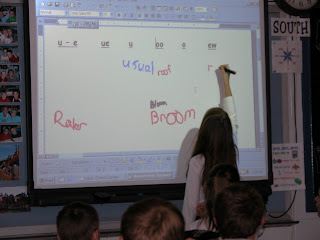Part 1
When I become a teacher, I want to teach 12th grade seniors. The subject that I am absolutely in love with is math. When I was a senior in high school, I fell in love with pre-calculus. That's why I want to teach seniors. I hope to be the very best teacher I can be. I want my students to enjoy my class period, and strive to succeed in my class. I will try to have the very best attitude, and always teach with a smile. My teaching methods will be fun and entertaining. I want to use group work, SMART board presentations, and Ipads in my classroom.
I hope my students are eager to learn. They will be learning with very much technology. I want each of my students to make a blog. It will be a convenient way for them to communicate with one another, and myself. If they have a question, they will be able to ask a classmate, or myself using blogger. I hope to have each of them Ipads. It would be a great deal of help with my teaching techniques. I probably will rarely use pencil and paper note taking and lectures during my classes.
There are so many tools that my students and I can use during class time. I will prepare my lessons on the SMART board, and my students will be able to follow along. I want my students to be involved during lessons. Hopefully, everyone will have Ipads, and can do their homework and activities on them. I like the idea used in EDM310, no paper in and no paper out. At home, my students can complete their assignments online and submit them to me for grading. I am very excited to start teaching with technology.
I want my classroom to be fun and bright. Hopefully, I can paint my classroom exciting colors. I want to decorate my walls with encouraging words, and awesome work completed by my students. I want my classroom to be an exciting place to learn and study. My class will be technologically illiterate. I hope my students enjoy their group work, because their will be lots of it.
At the start of this semester I was definitely lost when it came to using technology in the classroom. I did not even want to think about it. I was set on using the standard lecture and taking notes procedures. At the time I did not think my class would be boring, I thought it would operate just fine. I did not think blogging would even fit well with math. I was soon proved wrong.
This semester has shown me that many technological methods are successful in many classrooms. I found out that lecturing is really boring compared to teaching yourself to do it. It only takes just a little more effort. I discovered many math teachers using blogger, and their students loving it. I found that blogging is a very useful tool. EDM310 has shown me just how much I did not know, and I am so thankful!
Part 2
Hannah Dickerson's EDM 310 Class Blog
Sunday, May 5, 2013
Tuesday, April 30, 2013
Project #13 Using Collaborative Tools
My group and I communicated very well doing Projects 15 and 16 using collaborative tools. My group consisted of Kelli Francis, Alice Wise, and myself. During project 15, the SMART board project we mainly used facetime, text messages, emails, and Google Docs. Google Docs was very helpful during this project. We posted our outline through Google Docs. This way everyone in our group could see it, make changes, and have their own copy. We used Google Docs more with our final project 16 than we did with project 15. Skype is another way to communicate with your group, however facetime was more convenient for my group. The Google + hangout app was used some, but not much. This chat tool takes some time to get use too. I think my group did a very good job communicating during these projects. The tools we used were great! Communicating would have been difficult without the tools we used.




Sunday, April 28, 2013
Blog Post #14
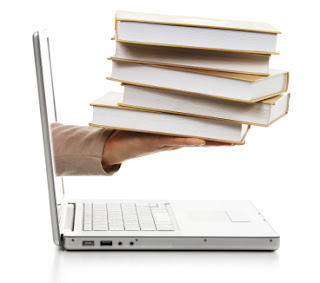
Teacher Knows if You Have Done the E-Reading
David Streitfeld wrote the article Teacher Knows if You've Done the E-Reading. The article is about students using electronic textbooks. The teachers can track when the students use their book, how long they use their book, and what they read in the textbook. The professors at Texas A&M love the electronic textbooks. Students probably not so much as teachers. Many of the major textbook companies have started using them also. The dean at Texas A&M says he would not reject if they were offered in every classroom.
If I were offered the new electronic textbooks in my classroom, I would take them. I think teachers would benefit from them, as well as students. I would make great use of them. I think it is a great way to make sure students are completing homework, reviewing lessons, and reading chapters. Students who do not complete their work can be determined in a much easier fashion. I would be able to accommodate help to those that needed it the most.
Honestly, if the new electronic textbooks were used in my classes now, I would be in serious trouble. It is not all the time that I read the assignments, or even study when I am suppose to. I am not punished for it now, but what if my professors knew I was not doing my assignments on time. Although I should complete assignments when they are assigned, I do not always have time. I think the electronic textbooks are beneficial, but I probably would not like them as a student.
If I were able to speak to the teacher discussed in the article, I would ask her a few questions.
1.)How does she grade assignments when she knows who used the textbooks and who did not?
2.)What are the penalties used for those who do not use the textbook like it should be used?
3.)How often do you use the electronic textbooks?
4.)Do your students like the electronic textbooks?
5.)On a scale of 1-10 how much do the electronic textbooks benefit you?
If I were able to interview the students, I would ask them a few questions also.
1.)Do you always complete assignments knowing your teacher knows who have done them or not?
2.)Do you get penalized for not using the textbook?
3.)How often do you use the electronic textbooks?
4.)Do you like the electronic textbooks?
5.)On a scale from 1-10, how much do the electronic textbooks benefit you?
I think this new technology is just the beginning. Electronic textbooks are going to become even more advanced over the years, so we may as well get use to them now. I think they are a great idea for teachers and students. I have not seen any at the University of South Alabama, but I am almost positive it will not be long before they arrive. I think they are a great tool for teachers to see how well his/her class is studying the material and so on. Students can really benefit from them too. Their teacher will notice that they are making an effort, which will prompt the teacher to help when needed.
Last C4T #4

Post #1
Mr. Bill Genereux is a teacher at Kansas State University at Salina. He is an Associate Professor of Systems Technology. The post I commented on this week was 24 Hour Media Fast. He made a video on his reflection of an assignment he completed with his students. He assigned them to not use electronic media for 24 hours, and record your thoughts through the whole day. In his video, he told us how he felt during this fast. He caught himself wanting to check his email, read on his kindle, and surf the internet throughout the day. He told us that this assignment was very challenging.
I commented on his post and told him that this was a very good assignment. I know I would have a difficult time completing it. I told him that electronic media consumes most of my day, and I would probably panic if I had to go a few hours without it. I really enjoyed watching the video to this post. I thought the assignment was unique and creative.
Post #2
This week I commented on Mr. Genereux's blog post titled Superhero Proportions. This was a very cool post. He thought of a way to configure superheroes into math lessons. The lesson would be to measure the superheroes head. Then, figure out how much percentage of the body the head consumes. I think this a great idea! He even posted pictures of superheroes and their head lengths.
I commented on Mr. Genereux's post and told him I loved this idea. I think math students would really enjoy this activity. I also informed him that I am a math education major and this was just my cup of tea. I really enjoyed reading through his blog. He seems to be a very intelligent teacher.
Final Report on PLN
Final Report on Personal Learning Network

At the beginning of the semester, I established my personal learning network. At first, I only had a few contacts and resources added to it. I am using Symbaloo. Symbaloo is a great way to organize your learning network. For me, it works wonders. Over the past few weeks, I have added many new resources and contacts to my PLN. Twitter has been put to use a lot. I am also using blogger to keep up with my contacts. Many of my C4T teachers have become part of my PLN. I am following them on twitter, and they are even following me back. When I start teaching, I am positive my PLN will be much greater than what it is now after just a few short weeks. I am looking forward to my PLN growing, and becoming more help to me than what it is now.

At the beginning of the semester, I established my personal learning network. At first, I only had a few contacts and resources added to it. I am using Symbaloo. Symbaloo is a great way to organize your learning network. For me, it works wonders. Over the past few weeks, I have added many new resources and contacts to my PLN. Twitter has been put to use a lot. I am also using blogger to keep up with my contacts. Many of my C4T teachers have become part of my PLN. I am following them on twitter, and they are even following me back. When I start teaching, I am positive my PLN will be much greater than what it is now after just a few short weeks. I am looking forward to my PLN growing, and becoming more help to me than what it is now.
Saturday, April 27, 2013
Thursday, April 25, 2013
C4K April
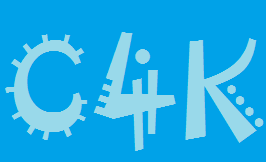
C4K #9
My student this week name is Franklin. He is in the fourth grade and lives in Nebraska. His teachers are Ms. Feldman, Mrs. Geldes, and Mr. Catlett. Franklin's post was about the state of Nebraska. He posted many interesting facts about the state he lives in. At the end of his post he asked what state you lived in, and if you liked it.
I commented on Franklin's Post and told him that he done a very good job with his post. I told him that I live in Alabama and that it was very hot here. I asked him if it was cold in Nebraska. Franklin has very good writing skills, and sounds very intelligent.
C4K #10
My student this week name is Meg. She is in the fourth grade at Leopold Primary School in Victoria, Australia. Meg's post was about her Easter Holiday and break from school. Meg told her readers about Easter eggs hunts she attended. The Easter Bunny also visited her and her sister, Sarah. She had sleepovers with her cousin and sister. She also told us about her trip to the beach. She went to watch football with her dad and sister. Her favorite team is the Richmond Tigers. They won the game she attended also! Meg went shopping too. She did not buy anything because she says she has enough clothes already.
I commented on Meg's Post and let her know she did a really good job. She is a very talented little girl. I also told her my favorite football team is the Alabama Crimson Tide. I also told her I would love to visit Australia one day. I bet the beaches are awesome over there. I also told Meg that I am glad she had a good Easter, and break from school.
Sunday, April 21, 2013
Blog Post #13
The Blended Learning Cycle

Mr. Anderson is a high school AP Biology teacher in Boseman, Montana. He uses a method called The Blended Learning Cycle. The Blended Learning Cycle is also known as QUIVERS. It has five parts: Question, Investigation/Inquiry, Video, Elaboration, Review, and Summary Quiz. In his Podcast he discusses this method and how he uses it in his classroom. I think this method gives students a good understanding of specific topics. Asking questions and getting answers is always a great start. Then, investigating information gives students an even better understanding. Watching videos gives students the opportunity to see the hands on features of certain topics. Elaboration and Review work good together, along with Summary Quiz. The student is able to see their progress. While using this strategy, Mr. Anderson also lets students peer grade. While grading others papers, students are learning as well. Mr. Anderson's strategies are very creative, and interactive. I would like to use methods like his in my classroom.
Brian Crosby- Back To The Future
In Brian Crosby's video he shows that schools with low test scores have just as much initiative as schools with high test scores. His students all get free lunch, which means they live in poverty level cities. They do not know what city they live in, their phone number, and much less the state or continent they live in. These students have come a long way since being with Mr. Crosby. Mr. Crosby stays with these children for many grade levels. In his class they blog, interact on the internet, use Skype, and other fun activities. Mr. Crosby and his students made a hot air balloon as one of their science projects. They attached a camera to it, and sent it off with the balloon. His students got to experience what it was like in the atmosphere. Using these learning techniques, Mr. Crosby has gotten the children involved and they are learning. Experiments, technology, and eventful activities are what strive students to learn. I think Mr. Crosby has many great ideas, especially his science experiments.

Mr. Anderson is a high school AP Biology teacher in Boseman, Montana. He uses a method called The Blended Learning Cycle. The Blended Learning Cycle is also known as QUIVERS. It has five parts: Question, Investigation/Inquiry, Video, Elaboration, Review, and Summary Quiz. In his Podcast he discusses this method and how he uses it in his classroom. I think this method gives students a good understanding of specific topics. Asking questions and getting answers is always a great start. Then, investigating information gives students an even better understanding. Watching videos gives students the opportunity to see the hands on features of certain topics. Elaboration and Review work good together, along with Summary Quiz. The student is able to see their progress. While using this strategy, Mr. Anderson also lets students peer grade. While grading others papers, students are learning as well. Mr. Anderson's strategies are very creative, and interactive. I would like to use methods like his in my classroom.
Brian Crosby- Back To The Future
In Brian Crosby's video he shows that schools with low test scores have just as much initiative as schools with high test scores. His students all get free lunch, which means they live in poverty level cities. They do not know what city they live in, their phone number, and much less the state or continent they live in. These students have come a long way since being with Mr. Crosby. Mr. Crosby stays with these children for many grade levels. In his class they blog, interact on the internet, use Skype, and other fun activities. Mr. Crosby and his students made a hot air balloon as one of their science projects. They attached a camera to it, and sent it off with the balloon. His students got to experience what it was like in the atmosphere. Using these learning techniques, Mr. Crosby has gotten the children involved and they are learning. Experiments, technology, and eventful activities are what strive students to learn. I think Mr. Crosby has many great ideas, especially his science experiments.
Thursday, April 18, 2013
Progress Report on Final Project
My partners, Kelli Francis and Alice Wise, and I have been working great together to finish this project. We have been communicating through email, and text messages. We are going to be filming our video for Option B sometime next week. As of now, we are working on brainstorming and writing a script for our movie. I think this project will turn out great. We have each shared our ideas and opinions, so we will have a lot to work with. It is a work in progress and is coming together.
Sunday, April 14, 2013
Blog Post #12

This week our assignment was to create a blog post assignment that Dr. Strange would most likely assign to us. The assignment has to involve our field of study. I am majoring in secondary education- math. I chose to make my assignment on a high school math teachers blog. The assignment is as follows:
1.) Mr. Sladkey is a high school math teacher. He has many teaching techniques for mathematics. Read his blog post Have Students Teach the Class: The Student Engagement Wheel.
2.) In a paragraph or more summarize Mr. Sladkey's post, and describe if you would use this technique in your classroom. Follow the rules in Writing a Quality Blog Post.
In Mr. Sladkey's Blog Post he talks about The Student Engagement Wheel. This wheel consist of many ideas that students can work together and learn the material. I think this is a great idea. This could really help with using different ideas instead of the same ideas all the time. Mr. Sladkey also says that when students teach others topics they have learned, they learn themselves. To teach someone you have to have a good understanding of the matter you are teaching. When his students teach their classmates, they have a good understanding of the material. Group work plays a big role in teaching mathematics. Students seem to learn the topics better while working in a group. I think Mr. Sladkey has many good ideas and I would definitely use these techniques in my classroom.
Sunday, April 7, 2013
Blog Post #11
Skype Interview with Ms. Cassidy

This week our assignment was to watch the skpye interview with Ms. Cassidy. Dr. Strange and some of his former students done an interview over Skype with a first grade teacher from Canada. Her name is Ms. Cassidy. She uses a lot of technology in her classroom. Her students blog, use Wiki, Skype, smartboards, and many other technological advancements. During the interview, Ms. Cassidy says her students blog maybe once or twice a week, depending on the school year. It gives her students a chance to better their writing and reading skills. They get many compliments from people around the world. I will use blogging in my classroom. I think it gives students a new way of learning. They can communicate with others around the world. When I am not available to answer questions, maybe someone they are blogging with can. Another site Ms. Cassidy uses is Twitter. Many teachers communicate through twitter. I will use Twitter also. Along with Twitter, Facebook is also a great way to incorporate learning. Some challenges may be encountered using technology in your classroom. Just like any other learning technique, technology has it ups and downs. I would handle each situation the best I could. I am sure some parents do not approve of their children using social networking sites to learn at school. I will be their for the parents to answer any questions they may have, and to ease their worries.

This week our assignment was to watch the skpye interview with Ms. Cassidy. Dr. Strange and some of his former students done an interview over Skype with a first grade teacher from Canada. Her name is Ms. Cassidy. She uses a lot of technology in her classroom. Her students blog, use Wiki, Skype, smartboards, and many other technological advancements. During the interview, Ms. Cassidy says her students blog maybe once or twice a week, depending on the school year. It gives her students a chance to better their writing and reading skills. They get many compliments from people around the world. I will use blogging in my classroom. I think it gives students a new way of learning. They can communicate with others around the world. When I am not available to answer questions, maybe someone they are blogging with can. Another site Ms. Cassidy uses is Twitter. Many teachers communicate through twitter. I will use Twitter also. Along with Twitter, Facebook is also a great way to incorporate learning. Some challenges may be encountered using technology in your classroom. Just like any other learning technique, technology has it ups and downs. I would handle each situation the best I could. I am sure some parents do not approve of their children using social networking sites to learn at school. I will be their for the parents to answer any questions they may have, and to ease their worries.
Thursday, April 4, 2013
C4K March

C4K #5
This week I am commenting on a student's post who is in the eighth grade. His name is Bryar, and is in Language Arts. Bryar goes to school in Iowa, and his teacher's name is Mr. Boylen. Bryar's most recent post is about what he as a student gains from blogging with others from around the world, and is it worth his time. Bryar thinks it is worth his time. He likes blogging because he learns about people from different areas, and they are able to learn about him.
I commented on Bryar's Post and told him I like blogging too. Like he said, it's a fun way to get to know other people and where they are from. I asked him what Iowa was like. I have never been to Iowa. I also told Bryar that we blog in this class.
C4K #6
This week I am commenting on a student's post who is in sixth grade. His name is Nick, and he is in Mr. Seyfert's class. Nick post was about who he would like to hang out with. Nick wrote about a guy name Alex Rider. He said that Alex Rider was a very cool guy from what other people have said. He also said that Alex Rider was handsome according to other people also.
I commented on Nick's Post and asked him who Alex Rider was. I also asked Nick is he has read about Alex Rider or something. I told him that Alex Rider seemed pretty cool if he was a handsome and cool guy. Nick seems like a very intelligent young boy.
C4K #7
This week I am commenting on a students blog named Wyland. He is in Ms. Lentine's class. His blog was about his classmate William, and how William built a really cool wind mill. He said that he made it out of trash. He also said he would want to build an attic, and have carpet in it. He wanted the floor to be a really big monopoly board.
I commented on Wyland's Post and told him that building a wind mill did not seem easy. I asked him if everybody in his class built one. I also told him that I love monopoly, and that it was my favorite board game. Wyland seems like a very intelligent student.
C4K #8
This week I am commenting on a students blog named Kennedy. She is in the seventh grade, and in Mrs. Krebs class. Her school is located in western Iowa. The post I commented on is about Nunavut, Canada. Kennedy tells her readers about the climate, weather, cities, and other things about Canada. She learned all of her information from Mrs. Pemik. Her class did a Skype call with her. She taught her class all about Canada. Kennedy says that people in this city rarely use cars. They have to navigate with either boat, four wheelers, or airplanes. There are no roads in between towns. The weather there is cold. Winter starts in October, and ends in June. Nunavut also has three time zones. Kennedy sounds very intelligent and did an awesome job on her blog post.
I commented on Kennedy's Blog and told her that her post was very good. I also told Kennedy that I think it is awesome that her class does Skype calls. I think students can learn so much from different people around the world, and Skype makes it possible. I think Canada sounds very fun to visit. I told Kennedy that I would love to visit there. I think not being able to drive from city to city would be very difficult. Kennedy done so good on this post!
Tuesday, April 2, 2013
C4T #3

Post #1
The teacher I am assigned to is Brian Bennett. He is a high school teacher in South Bend, Indiana. Brian's post was about how lazy our elected leaders are being. Brian wrote legislative leaders a letter letting them know that he thinks they are not being very effective, and that he would like that to change. In his letter he wrote that even his young adult students know that something is wrong with our government. Brian thinks that everyone should write the leaders a letter and maybe it will make them realize what is being done wrong.
I commented on Brian's Post and told him I enjoyed reading his post. I totally agree with Brian that citizens should make it known how they really feel about our leaders. They should simply write them a letter to inform them. I think it would open many of their eyes and maybe some changes would occur. Im glad Brian took the time to write them a letter stating his opinion.
Post #2
The next post I commented on was Mr. Bennett's Teachers Speak Up Again. In this post Mr. Bennett described his response he received from one of our elected leaders in regards to his letter he sent earlier this month. Our leader did not address any of the issues Mr. Bennett had spoken of, and he did not act concerned at all. Mr. Bennett wrote another reply to this leader, and told him just that. He also wrote in this letter that education should not be there to balance the budget. He also spoke of schools in Chicago closing because of this. Those children are having to move to different schools all because of the United States budget.
My response to Mr. Bennett's post was pretty much the same as last time. I told Mr. Bennett how much I hate this is happening. I really hate how our elected leaders do not care much about this. I think it is a big deal. I am thinking of writing a letter myself, and I think other students and teachers should too. I also told Mr. bennett how bad I felt for the children in Chicago whose schools were shut down.
Sunday, March 31, 2013
Blog Post #10
I'm a Papermate, I'm a Ticonderoga
 In John T. Spencer's cartoon I'm a Papermate, I'm a Ticonderoga, I am a little confused as to what he is trying to state. I think he is trying to say that pencil and paper cost less but are not as affective, and that technology is very useful but expensive. The papermate looks like an old professor who uses pencil and paper only in his classroom. The Ticonderoga looks like a newly graduate coming to teach her class with technology and new ideas. Technology may be very expensive but I think it is the most useful thing to have.
In John T. Spencer's cartoon I'm a Papermate, I'm a Ticonderoga, I am a little confused as to what he is trying to state. I think he is trying to say that pencil and paper cost less but are not as affective, and that technology is very useful but expensive. The papermate looks like an old professor who uses pencil and paper only in his classroom. The Ticonderoga looks like a newly graduate coming to teach her class with technology and new ideas. Technology may be very expensive but I think it is the most useful thing to have.
Why Were Your Kids Playing Games
Mr. Spencer uses a very unique approach in his writing. In a lot of his post on his blog, his post are written in dialogue. They represent him and his students talking about learning and education. I read a bunch of his post. Two of them stood out and really got my attention. The first on was Why Were Your Kids Playing Games? This post was about Mr. Spencer and his boss talking about him teaching his students with a game. His boss thought it was uncalled for to teach with games. I think that is a very good way to introduce a lesson, or make a point more clear. Some students need to see things hands on.
The next post I read from Mr. Spencer's blog was Remember Pencil Quests?. This post was a conversation between Mr. Spencer and a student. They were talking about a scavenger hunt, and moving text books. I like the thought of a moving text book. A moving text book is not just looking straight at the text, it's adding more eventful things with it.
Don't Teach Your Kids This Stuff, Please?
In Scott Mcleod's Blog Post, he approaches blogging, twiiter, social networking, and other things associated with technology as the most awful things ever. In the end of his post, he says how he is using all of these things and he thinks everyone should. I am so with Mr. Mcleod on this. Not everything on the internet is bad, and not everything with social networking is bad either. Both can have its advantages and disadvantages. Kids will be kids on the internet. If they are monitored correctly nothing will happen. My students will use blogging, social media, and other aspects of todays society.
 In John T. Spencer's cartoon I'm a Papermate, I'm a Ticonderoga, I am a little confused as to what he is trying to state. I think he is trying to say that pencil and paper cost less but are not as affective, and that technology is very useful but expensive. The papermate looks like an old professor who uses pencil and paper only in his classroom. The Ticonderoga looks like a newly graduate coming to teach her class with technology and new ideas. Technology may be very expensive but I think it is the most useful thing to have.
In John T. Spencer's cartoon I'm a Papermate, I'm a Ticonderoga, I am a little confused as to what he is trying to state. I think he is trying to say that pencil and paper cost less but are not as affective, and that technology is very useful but expensive. The papermate looks like an old professor who uses pencil and paper only in his classroom. The Ticonderoga looks like a newly graduate coming to teach her class with technology and new ideas. Technology may be very expensive but I think it is the most useful thing to have. Why Were Your Kids Playing Games
Mr. Spencer uses a very unique approach in his writing. In a lot of his post on his blog, his post are written in dialogue. They represent him and his students talking about learning and education. I read a bunch of his post. Two of them stood out and really got my attention. The first on was Why Were Your Kids Playing Games? This post was about Mr. Spencer and his boss talking about him teaching his students with a game. His boss thought it was uncalled for to teach with games. I think that is a very good way to introduce a lesson, or make a point more clear. Some students need to see things hands on.
The next post I read from Mr. Spencer's blog was Remember Pencil Quests?. This post was a conversation between Mr. Spencer and a student. They were talking about a scavenger hunt, and moving text books. I like the thought of a moving text book. A moving text book is not just looking straight at the text, it's adding more eventful things with it.
Don't Teach Your Kids This Stuff, Please?
In Scott Mcleod's Blog Post, he approaches blogging, twiiter, social networking, and other things associated with technology as the most awful things ever. In the end of his post, he says how he is using all of these things and he thinks everyone should. I am so with Mr. Mcleod on this. Not everything on the internet is bad, and not everything with social networking is bad either. Both can have its advantages and disadvantages. Kids will be kids on the internet. If they are monitored correctly nothing will happen. My students will use blogging, social media, and other aspects of todays society.
Thursday, March 28, 2013
Sunday, March 24, 2013
Blog Post #9
Mr. McClung's Third Year Reflection
In Mr. McClung's third year reflection there were a lot of firsts. It was his first time teaching at a school for two consecutive years. Also it was the first time to be a head coach, coach cross country, and to teach computer applications. In this reflection his first point is know who your boss is. He often finds himself getting caught up in who likes him and what people think of him. Teachers often get consumed in other things and forget that students are their primary focus. His next point is do not expect others to be as excited as you are about change. Mr. McClung says he is the geek in the corner coming up with new ideas, and actually using them. You have to enjoy the aspects of teaching and not let the others steer you in the wrong direction. The next point discussed is to not be afraid to be an outsider. He says that as a teacher you can not worry about what others think about you. You have to do what benefits your students and do what is best for them. The next point he discussed is do not touch the keyboard. He says that if you take over and do it for your students they will not try to do it themselves. They will not take it upon themselves to learn on their own. The next point is to not get comfortable. Mr. McClung says that if you get comfortable you will fall back as a teacher. When you get comfortable you start slacking and not doing your very best.
This reflection has really opened my eyes to being a teacher. I realized that teaching is not just a walk in the park. You have to actually try and do your very best. You can not always worry about what others think of you, you have to do what is best for your students. Mr. McClung made many great points in this reflection. He is learning new things each year, and he is not getting comfortable. He is trying his very best. This is exactly what I am going to do when I become a teacher.
Mr. McClung's Fourth Year Reflection
In Mr. McClung's fourth year reflection he learned many different things also. The first point he talks about is you dance with who you came to dance with. One thing he has struggled with this school year is coping with his peers. He worried so much about what his peers thought, or what he could do to please them. He finally realizes that teaching is not about that. Teaching is changing the lives of your students by helping them learn and be successful. The next point he covers is challenge yourself. He found himself using old lesson plans and becoming lazy. He started challenging himself to do better. His students became more eager, and so did he.
I think this reflection is really helpful as well. Its nice to have relationships with other teachers you work with. Do not worry about impressing them or anything else. They are in the same boat as you are. Also, do not become to comfortable with your everyday routine. Your lessons will result in this, and other things to follow. I plan to try and stay motivated to do my very best. I will challenge myself to do so.

In Mr. McClung's third year reflection there were a lot of firsts. It was his first time teaching at a school for two consecutive years. Also it was the first time to be a head coach, coach cross country, and to teach computer applications. In this reflection his first point is know who your boss is. He often finds himself getting caught up in who likes him and what people think of him. Teachers often get consumed in other things and forget that students are their primary focus. His next point is do not expect others to be as excited as you are about change. Mr. McClung says he is the geek in the corner coming up with new ideas, and actually using them. You have to enjoy the aspects of teaching and not let the others steer you in the wrong direction. The next point discussed is to not be afraid to be an outsider. He says that as a teacher you can not worry about what others think about you. You have to do what benefits your students and do what is best for them. The next point he discussed is do not touch the keyboard. He says that if you take over and do it for your students they will not try to do it themselves. They will not take it upon themselves to learn on their own. The next point is to not get comfortable. Mr. McClung says that if you get comfortable you will fall back as a teacher. When you get comfortable you start slacking and not doing your very best.
This reflection has really opened my eyes to being a teacher. I realized that teaching is not just a walk in the park. You have to actually try and do your very best. You can not always worry about what others think of you, you have to do what is best for your students. Mr. McClung made many great points in this reflection. He is learning new things each year, and he is not getting comfortable. He is trying his very best. This is exactly what I am going to do when I become a teacher.
Mr. McClung's Fourth Year Reflection
In Mr. McClung's fourth year reflection he learned many different things also. The first point he talks about is you dance with who you came to dance with. One thing he has struggled with this school year is coping with his peers. He worried so much about what his peers thought, or what he could do to please them. He finally realizes that teaching is not about that. Teaching is changing the lives of your students by helping them learn and be successful. The next point he covers is challenge yourself. He found himself using old lesson plans and becoming lazy. He started challenging himself to do better. His students became more eager, and so did he.
I think this reflection is really helpful as well. Its nice to have relationships with other teachers you work with. Do not worry about impressing them or anything else. They are in the same boat as you are. Also, do not become to comfortable with your everyday routine. Your lessons will result in this, and other things to follow. I plan to try and stay motivated to do my very best. I will challenge myself to do so.

Saturday, March 23, 2013
Sunday, March 10, 2013
Blog Post #8
Richard E. Miller Discusses Writing With Multi Media
In Richard Miller's video he discusses writing with multi media. There are many ways that teachers can use this in their classroom. Mr. Miller loves to read and write. When he first started doing some of his multi media writing, he would have three windows open on his computer. He would have one window for the internet, one window for documents, and another with the essay he is writing in. He explains that some books we read in the library or at home we get tired of and throw away. On the internet, in the virtual library books last forever. Technology also allows us to add pictures and links into our work. Any story or essay is a lot more interesting with pictures and animation.
In part II, he discusses how often technology changes. A webpage almost changes instantly. At one moment you can be looking at one thing, and after refreshing you see something completely different. He explains ITunesU and shows us how this works. I think this tool could be very helpful and useful to students. He thinks one day students will not be taught to write with old word processors but with digital composing processors. I think this is very possible, and a great idea!
I would love to use this in my classroom. Therefore, most math students do not use word processing technology much. I want my students to make the internet one of their key tools though. If I were teaching a subject like english, I would absolutely use multi media in writing. I think students would enjoy this method more, and be very eager to learn. I am almost positive that this will make help students improve.
Carly Pugh Blog Post #12
In Carly Pugh's blog post she crestes an assignment as if she is Dr. Strange. Her assignment is too create a playlist consisting of 10 songs on YouTube. The songs are going to be answers to questions on creativity, motivation, and other things. Dr. Miller also uses this method in his writing. When he writes, he uses videos and other resources to answer questions. Carly is using a playlist instead. The internet is a big factor in representing these questions that are being answered by songs and videos.
The Chipper Series and EDM for Dummies
The Chipper Series is a video of a girl and Dr. Strange discussing many topics and making videos in a series. Chipper does not want to learn, she wants to be taught. She thinks procrastination is a good thing. She eventually finds out, in EDM310 you have to learn on your own instead of being taught. The next video, EDM for Dummies is EDM310 students typical first week of class. Students are lost, and do not even know which way to turn. Eventually, the students learn how to use twitter, and blogger, and other tools. They use these tools to complete their work. Another great video that could be created to help students, is a survival video of EDM310. I think that would be a great idea.
Learn to Change, Change to Learn
In this video, are people discussing the change that needs to happen to get students back on track with learning. Technology needs to be a part of the classroom to get students involved, and participating. Many teachers stick to the normal daily routine of reading, writing, lecture. There has to be some action in the classroom for it to be enjoyable. I hope my classroom is the place to be when I start my teaching career. Technology and computers will be components of my classroom.
Scavenger Hunt
1.) Edmodo is a social network for teachers that is similar to facebook and twitter. Teachers and students can create accounts to keep in touch with one another, and to follow different subjects. When I signed up I followed Math, because I will be teaching math. I think this site is a reliable source, and could be helpful to teachers, students, and parents.
2.) PhotoPeach is a tool that is udes to make slide shows with built in shows and quizzes. For educators this can be useful. Students can sign up for free, and submit their work under their teachers name. For teachers, the cost per month is $9 for 50 students and $125 for 150 students.
4.)Animoto is a vdeo tool almost like imovie. I think imovie has a lot more features. Animoto can stream many movies together to make one movie. You can also add sound and pictures if you choose.

In Richard Miller's video he discusses writing with multi media. There are many ways that teachers can use this in their classroom. Mr. Miller loves to read and write. When he first started doing some of his multi media writing, he would have three windows open on his computer. He would have one window for the internet, one window for documents, and another with the essay he is writing in. He explains that some books we read in the library or at home we get tired of and throw away. On the internet, in the virtual library books last forever. Technology also allows us to add pictures and links into our work. Any story or essay is a lot more interesting with pictures and animation.
In part II, he discusses how often technology changes. A webpage almost changes instantly. At one moment you can be looking at one thing, and after refreshing you see something completely different. He explains ITunesU and shows us how this works. I think this tool could be very helpful and useful to students. He thinks one day students will not be taught to write with old word processors but with digital composing processors. I think this is very possible, and a great idea!
I would love to use this in my classroom. Therefore, most math students do not use word processing technology much. I want my students to make the internet one of their key tools though. If I were teaching a subject like english, I would absolutely use multi media in writing. I think students would enjoy this method more, and be very eager to learn. I am almost positive that this will make help students improve.
Carly Pugh Blog Post #12
In Carly Pugh's blog post she crestes an assignment as if she is Dr. Strange. Her assignment is too create a playlist consisting of 10 songs on YouTube. The songs are going to be answers to questions on creativity, motivation, and other things. Dr. Miller also uses this method in his writing. When he writes, he uses videos and other resources to answer questions. Carly is using a playlist instead. The internet is a big factor in representing these questions that are being answered by songs and videos.
The Chipper Series and EDM for Dummies
The Chipper Series is a video of a girl and Dr. Strange discussing many topics and making videos in a series. Chipper does not want to learn, she wants to be taught. She thinks procrastination is a good thing. She eventually finds out, in EDM310 you have to learn on your own instead of being taught. The next video, EDM for Dummies is EDM310 students typical first week of class. Students are lost, and do not even know which way to turn. Eventually, the students learn how to use twitter, and blogger, and other tools. They use these tools to complete their work. Another great video that could be created to help students, is a survival video of EDM310. I think that would be a great idea.
Learn to Change, Change to Learn
In this video, are people discussing the change that needs to happen to get students back on track with learning. Technology needs to be a part of the classroom to get students involved, and participating. Many teachers stick to the normal daily routine of reading, writing, lecture. There has to be some action in the classroom for it to be enjoyable. I hope my classroom is the place to be when I start my teaching career. Technology and computers will be components of my classroom.
Scavenger Hunt
1.) Edmodo is a social network for teachers that is similar to facebook and twitter. Teachers and students can create accounts to keep in touch with one another, and to follow different subjects. When I signed up I followed Math, because I will be teaching math. I think this site is a reliable source, and could be helpful to teachers, students, and parents.
2.) PhotoPeach is a tool that is udes to make slide shows with built in shows and quizzes. For educators this can be useful. Students can sign up for free, and submit their work under their teachers name. For teachers, the cost per month is $9 for 50 students and $125 for 150 students.
4.)Animoto is a vdeo tool almost like imovie. I think imovie has a lot more features. Animoto can stream many movies together to make one movie. You can also add sound and pictures if you choose.

Tuesday, March 5, 2013
C4T #2
Post #1
The teacher I was assigned to is Mrs. Krebs. She teaches junior high school, language arts, and science. Her post was about an activity she uses in her classroom called genius hour. Genius hour is where her students make up any kind of question or activity and presents it to the class. Mrs. Krebs tells the students she will not judge them and to use their creativity. After presenting it to the class, her students talk more about it on their blog. She left this post with two questions. Do students need specific learning goals in genius hour? Must students be able to explain why their project is worth learning?
I commented on this post and told Ms. Krebs that genius hour was a wonderful activity. It gets the students thinking, and having fun while learning. Students are able to be creative, and present to their fellow classmates and teacher. When presenting they are showing just how creative they truly are. I also told Mrs. Krebs that I would love to use this idea one day when I have my own classroom. I am very interested in Mrs. Kreb's Blog.
Post #2
The post I commented on this week was titled "Connected Learning: Thanks To My Neighbors". Mrs. Krebs posted about her PLN. She has decided this was her personal learning neighborhood. She thinks of her PLN as her personal learning neighborhood because everyone she has included in it has a special spot. She has many different people that can assist her with many different things. She has grown close to them like neighbors. The next topic she discussed was using technology and teaching. She says that technology has greatly improved the learning environment and she uses it when she teaches.
I commented on her post and explained that we have just started our own personal PLN. I hope one day my PLN is so advanced that it can become my personal learning neighborhood. I hope to gain many resources to add to my PLN. I also told Mrs. Krebs that I love the idea she uses technology in her classroom everyday. I hope one day every classroom is furnished with the technology it needs to help students succeed. Hopefully by the time I have my own classroom this will be available.

The teacher I was assigned to is Mrs. Krebs. She teaches junior high school, language arts, and science. Her post was about an activity she uses in her classroom called genius hour. Genius hour is where her students make up any kind of question or activity and presents it to the class. Mrs. Krebs tells the students she will not judge them and to use their creativity. After presenting it to the class, her students talk more about it on their blog. She left this post with two questions. Do students need specific learning goals in genius hour? Must students be able to explain why their project is worth learning?
I commented on this post and told Ms. Krebs that genius hour was a wonderful activity. It gets the students thinking, and having fun while learning. Students are able to be creative, and present to their fellow classmates and teacher. When presenting they are showing just how creative they truly are. I also told Mrs. Krebs that I would love to use this idea one day when I have my own classroom. I am very interested in Mrs. Kreb's Blog.
Post #2
The post I commented on this week was titled "Connected Learning: Thanks To My Neighbors". Mrs. Krebs posted about her PLN. She has decided this was her personal learning neighborhood. She thinks of her PLN as her personal learning neighborhood because everyone she has included in it has a special spot. She has many different people that can assist her with many different things. She has grown close to them like neighbors. The next topic she discussed was using technology and teaching. She says that technology has greatly improved the learning environment and she uses it when she teaches.
I commented on her post and explained that we have just started our own personal PLN. I hope one day my PLN is so advanced that it can become my personal learning neighborhood. I hope to gain many resources to add to my PLN. I also told Mrs. Krebs that I love the idea she uses technology in her classroom everyday. I hope one day every classroom is furnished with the technology it needs to help students succeed. Hopefully by the time I have my own classroom this will be available.

Sunday, March 3, 2013
Project #9 PLN
1st Progress Report
 When I started my PLN (personal learning environment) I was overwhelmed with all the options that were there to choose from. There are many resources available that can be added to your PLN. I started using Symbaloo, and it is very helpful. I organized facebook, twitter, blogger, and other social networks into one corner of the slate. Then, I organized all email accessories into one corner. I assorted google, the weather, and other informative things in another corner. Then, all of my resourceful contacts into the other corner. This Symbaloo application can be very helpful when everything seems to be all jumbled together. It is so simple to use, just click the little tile you want to use and it takes you directly where you need to be. I am looking forward to improving my PLN, and making it more useful to me.
When I started my PLN (personal learning environment) I was overwhelmed with all the options that were there to choose from. There are many resources available that can be added to your PLN. I started using Symbaloo, and it is very helpful. I organized facebook, twitter, blogger, and other social networks into one corner of the slate. Then, I organized all email accessories into one corner. I assorted google, the weather, and other informative things in another corner. Then, all of my resourceful contacts into the other corner. This Symbaloo application can be very helpful when everything seems to be all jumbled together. It is so simple to use, just click the little tile you want to use and it takes you directly where you need to be. I am looking forward to improving my PLN, and making it more useful to me.
 When I started my PLN (personal learning environment) I was overwhelmed with all the options that were there to choose from. There are many resources available that can be added to your PLN. I started using Symbaloo, and it is very helpful. I organized facebook, twitter, blogger, and other social networks into one corner of the slate. Then, I organized all email accessories into one corner. I assorted google, the weather, and other informative things in another corner. Then, all of my resourceful contacts into the other corner. This Symbaloo application can be very helpful when everything seems to be all jumbled together. It is so simple to use, just click the little tile you want to use and it takes you directly where you need to be. I am looking forward to improving my PLN, and making it more useful to me.
When I started my PLN (personal learning environment) I was overwhelmed with all the options that were there to choose from. There are many resources available that can be added to your PLN. I started using Symbaloo, and it is very helpful. I organized facebook, twitter, blogger, and other social networks into one corner of the slate. Then, I organized all email accessories into one corner. I assorted google, the weather, and other informative things in another corner. Then, all of my resourceful contacts into the other corner. This Symbaloo application can be very helpful when everything seems to be all jumbled together. It is so simple to use, just click the little tile you want to use and it takes you directly where you need to be. I am looking forward to improving my PLN, and making it more useful to me.
Blog Post #7
Randy Pausch Last Lecture

Dr. Pausch used many different teaching methods while teaching at Carnegie-Mellon. In his video Randy Pausch Last Lecture he discusses many of his techniques of teaching. One method he used was achieving your childhood dreams. Every child has dreams they want to achieve. Dr. Pausch has one dream he did more than achieve. It was Imagineering. He actually got to teach a class on this. His students loved this. They were assigned a project to create a virtual world. They completed this project within a few weeks. Dr. Pausch thought their work was absolutely great. He would have gave all of them A's if this took them all semester. He got advice from a fellow professor on what to do. This professor gave him very good advice. He told Dr. Pausch to tell his students their project was good but they could do better. This showed him just how great of work they could complete.
Another aspect Dr. Pausch used was brick walls. His theory was that brick walls were there for many reasons. The main reason being, they let us prove how badly we want things. He discovered this when he was graduating from Carnegie-Mellon. He wanted to work for Disney in Imagineering. Disney sent him back letters saying they did not have any open jobs available. This brick wall told Dr. Pausch to prove he really wanted this. He finally got the opportunity to work in Imagineering. He showed his bosses this was meant for him, was offered another job, and turned it down. He finally realized teaching was meant for him. He wanted to show students how to overcome brick walls that stand in their way. He did just this with his college students.
Dr. Pausch used another great method in his classroom, which was using technology. He did not like teaching from books. He wanted his students to teach themselves, and to learn from themselves. His students taught themselves a lot with technology. His students made virtual worlds on their own. They presented their work and did very well with this. They worked in groups, and all worked together. Group work is another method Dr. Pausch used. His students were assigned projects with their group, and they completed them and presented them, then moved on to the next assignment together. Technology and group work are great together.
The methods that Dr. Pausch used in his classroom will for sure be used in my classroom. My students will be assigned technological assignments, and will also have to work in groups to complete some of them. Achieving your childhood dreams is important also. I hope I can help my students in any way possible to achieve their dreams. For the most part, they will have to accomplish this on their own. Another thing I will help my students with is knocking down those brick walls that get in their way. I will teach my students that they have to prove how much they want something to achieve it. I can not wait to start helping my students!

Dr. Pausch used many different teaching methods while teaching at Carnegie-Mellon. In his video Randy Pausch Last Lecture he discusses many of his techniques of teaching. One method he used was achieving your childhood dreams. Every child has dreams they want to achieve. Dr. Pausch has one dream he did more than achieve. It was Imagineering. He actually got to teach a class on this. His students loved this. They were assigned a project to create a virtual world. They completed this project within a few weeks. Dr. Pausch thought their work was absolutely great. He would have gave all of them A's if this took them all semester. He got advice from a fellow professor on what to do. This professor gave him very good advice. He told Dr. Pausch to tell his students their project was good but they could do better. This showed him just how great of work they could complete.
Another aspect Dr. Pausch used was brick walls. His theory was that brick walls were there for many reasons. The main reason being, they let us prove how badly we want things. He discovered this when he was graduating from Carnegie-Mellon. He wanted to work for Disney in Imagineering. Disney sent him back letters saying they did not have any open jobs available. This brick wall told Dr. Pausch to prove he really wanted this. He finally got the opportunity to work in Imagineering. He showed his bosses this was meant for him, was offered another job, and turned it down. He finally realized teaching was meant for him. He wanted to show students how to overcome brick walls that stand in their way. He did just this with his college students.
Dr. Pausch used another great method in his classroom, which was using technology. He did not like teaching from books. He wanted his students to teach themselves, and to learn from themselves. His students taught themselves a lot with technology. His students made virtual worlds on their own. They presented their work and did very well with this. They worked in groups, and all worked together. Group work is another method Dr. Pausch used. His students were assigned projects with their group, and they completed them and presented them, then moved on to the next assignment together. Technology and group work are great together.
The methods that Dr. Pausch used in his classroom will for sure be used in my classroom. My students will be assigned technological assignments, and will also have to work in groups to complete some of them. Achieving your childhood dreams is important also. I hope I can help my students in any way possible to achieve their dreams. For the most part, they will have to accomplish this on their own. Another thing I will help my students with is knocking down those brick walls that get in their way. I will teach my students that they have to prove how much they want something to achieve it. I can not wait to start helping my students!
Thursday, February 28, 2013
Tuesday, February 26, 2013
C4K Summary February
C4K #1
My student's blog I commented on was Keysha. She goes to Baldwin County High school and is in 10th grade. Her teacher's name is Ms. Martin. The class is an English class. Keysha's blog post was about Tom Walker, a story they have been reading in class. She basically summarized Tom Walker's character in the story, in her post. I commented to let Keysha know I was a student here at South, and asked her if she liked this story they have been reading in class. I told her the story sounded interesting, and maybe I could read it one day.
C4K #2
My student's blog this week was a child named Prince. He is in the fourth grade, and is in Mrs. Muhammad's class. Prince's post says that he wants to be president of the United States. He says he knows all the secrets to becoming president. When I commented on his post, I told Prince I think he is the man for the job. I also told Prince it takes someone with great knowledge to fill the presidents shoes. I asked Prince what some of his secrets were. In previous comments with his classmates, he stated that he would never tell. Prince has my vote :)
C4K #3
My student's blog this week was a child named Toma. He is a year 5 student at Pt. England school in Auckland, NZ. He is in Room 14 and his teacher is Miss Ouano. His latest post was a weekend recount. He went to a place called Rainbow End. I think it is an amusement park of some kind. He went because it was his cousin's birthday that was turning eight. They rode all kinds of rides. They rode the fear fall, the bumper cars, and gold rush. Toma said the fear fall went high and fast. I told Toma I could not ride that ride because I am too afraid of heights. I also told him I love Bumper cars! I asked him what was Gold Rush. In a later post that I read on Toma's blog, he said he liked math. I told him I was going to school to be a math teacher. Toma seems like a very intelligent child.
C4K #4
My student's blog this week was a child named Kaleb. He is in the first grade, and is in Ms. Vannoy's class. Our lab assistant in EDM310, Jacy Blair, is a student teacher in this class. Kaleb's post was about his family. He said he loved his mom and dad. He likes his cousins and family. He said him and his cousins race remote control cars. I told Kaleb I love my mom and dad too. I also told Kaleb family is always good to have around. I told him that I hope he wins when they are racing those cars. I also told Kaleb that my little brother use to play with remote control cars. Hope Kaleb has a great week!
My student's blog I commented on was Keysha. She goes to Baldwin County High school and is in 10th grade. Her teacher's name is Ms. Martin. The class is an English class. Keysha's blog post was about Tom Walker, a story they have been reading in class. She basically summarized Tom Walker's character in the story, in her post. I commented to let Keysha know I was a student here at South, and asked her if she liked this story they have been reading in class. I told her the story sounded interesting, and maybe I could read it one day.
C4K #2
My student's blog this week was a child named Prince. He is in the fourth grade, and is in Mrs. Muhammad's class. Prince's post says that he wants to be president of the United States. He says he knows all the secrets to becoming president. When I commented on his post, I told Prince I think he is the man for the job. I also told Prince it takes someone with great knowledge to fill the presidents shoes. I asked Prince what some of his secrets were. In previous comments with his classmates, he stated that he would never tell. Prince has my vote :)
C4K #3
My student's blog this week was a child named Toma. He is a year 5 student at Pt. England school in Auckland, NZ. He is in Room 14 and his teacher is Miss Ouano. His latest post was a weekend recount. He went to a place called Rainbow End. I think it is an amusement park of some kind. He went because it was his cousin's birthday that was turning eight. They rode all kinds of rides. They rode the fear fall, the bumper cars, and gold rush. Toma said the fear fall went high and fast. I told Toma I could not ride that ride because I am too afraid of heights. I also told him I love Bumper cars! I asked him what was Gold Rush. In a later post that I read on Toma's blog, he said he liked math. I told him I was going to school to be a math teacher. Toma seems like a very intelligent child.
C4K #4
My student's blog this week was a child named Kaleb. He is in the first grade, and is in Ms. Vannoy's class. Our lab assistant in EDM310, Jacy Blair, is a student teacher in this class. Kaleb's post was about his family. He said he loved his mom and dad. He likes his cousins and family. He said him and his cousins race remote control cars. I told Kaleb I love my mom and dad too. I also told Kaleb family is always good to have around. I told him that I hope he wins when they are racing those cars. I also told Kaleb that my little brother use to play with remote control cars. Hope Kaleb has a great week!
Sunday, February 24, 2013
Project #10 Finding the Right Tool
Finding the Right Tool
 I am going to school to become a math teacher, hopefully for high school students. I researched many techniques and other useful tools. I found many tools that would benefit myself and my students. First, I would like to state the obvious. Google is the best! You can find so many helpful resources by just searching a simple key word. Many questions are answered by Google everyday. Next, I discovered a wonderful tool called Chegg. Chegg can be used when a student is having trouble solving an equation, or just needs a lesson overview of the material. The student simply sets Chegg to work out of the textbook assigned to the student. Then, the student just types in the problem, and Chegg gives a detailed solution to the problem. Chegg has free trial offers, or you can purchase Chegg for a whole year for a low price. I think this is a very valuable tool for math students.
I am going to school to become a math teacher, hopefully for high school students. I researched many techniques and other useful tools. I found many tools that would benefit myself and my students. First, I would like to state the obvious. Google is the best! You can find so many helpful resources by just searching a simple key word. Many questions are answered by Google everyday. Next, I discovered a wonderful tool called Chegg. Chegg can be used when a student is having trouble solving an equation, or just needs a lesson overview of the material. The student simply sets Chegg to work out of the textbook assigned to the student. Then, the student just types in the problem, and Chegg gives a detailed solution to the problem. Chegg has free trial offers, or you can purchase Chegg for a whole year for a low price. I think this is a very valuable tool for math students.
Another tool that would be a really big help to all algebra teachers is a website called Math Teacher Tools. This website makes coming up with a worksheet simple and easy for teachers. The teacher simply plugs in how many problems of one step equations, how many two step equations, how many solve by elimination equations, and many more. I think this is a great tool and could be a great help. It even gives an answer key, and how much percentage each problem is worth. I will surely keep this is mind for when I have my own classroom.
Another helpful website is Math.com. This website is more for teachers also. It offers lesson plans, worksheets, quizzes, and much more. Teachers can pull from this website to help enhance their lessons, and give their students worksheets to work on. It also has formulas and table sheets for students. Also, this website offers study tips for students. Math can be very difficult to some students, and I think this website could help a lot.
 I am going to school to become a math teacher, hopefully for high school students. I researched many techniques and other useful tools. I found many tools that would benefit myself and my students. First, I would like to state the obvious. Google is the best! You can find so many helpful resources by just searching a simple key word. Many questions are answered by Google everyday. Next, I discovered a wonderful tool called Chegg. Chegg can be used when a student is having trouble solving an equation, or just needs a lesson overview of the material. The student simply sets Chegg to work out of the textbook assigned to the student. Then, the student just types in the problem, and Chegg gives a detailed solution to the problem. Chegg has free trial offers, or you can purchase Chegg for a whole year for a low price. I think this is a very valuable tool for math students.
I am going to school to become a math teacher, hopefully for high school students. I researched many techniques and other useful tools. I found many tools that would benefit myself and my students. First, I would like to state the obvious. Google is the best! You can find so many helpful resources by just searching a simple key word. Many questions are answered by Google everyday. Next, I discovered a wonderful tool called Chegg. Chegg can be used when a student is having trouble solving an equation, or just needs a lesson overview of the material. The student simply sets Chegg to work out of the textbook assigned to the student. Then, the student just types in the problem, and Chegg gives a detailed solution to the problem. Chegg has free trial offers, or you can purchase Chegg for a whole year for a low price. I think this is a very valuable tool for math students. Another tool that would be a really big help to all algebra teachers is a website called Math Teacher Tools. This website makes coming up with a worksheet simple and easy for teachers. The teacher simply plugs in how many problems of one step equations, how many two step equations, how many solve by elimination equations, and many more. I think this is a great tool and could be a great help. It even gives an answer key, and how much percentage each problem is worth. I will surely keep this is mind for when I have my own classroom.
Another helpful website is Math.com. This website is more for teachers also. It offers lesson plans, worksheets, quizzes, and much more. Teachers can pull from this website to help enhance their lessons, and give their students worksheets to work on. It also has formulas and table sheets for students. Also, this website offers study tips for students. Math can be very difficult to some students, and I think this website could help a lot.
Thursday, February 21, 2013
Blog Post #6
The Networked Student
Students using technology and being networked is the new way of education in the 21st century. Teachers are beginning to use networking sites, such as blogger and many more to conduct classroom activities. Students are becoming efficient with using these sites, and are learning a lot from them. Many homework and daily assignments are assigned and the students have to use these networking sites. For example, in the EDM310 class I am currently enrolled in, we use blogger. I have learned a lot from blogger, and I really enjoy using it.
In Wendy Drexler's video The Networked Student, students are using networks everyday. For class assignments, the students may have to read another classmates blog. The next assignment, they may have to follow another teacher from another part of the world. This is a lot like what we are assigned to do in EDM310. The students are learning on their own. This method of learning is so much more fun than taking notes, and lecture.
The question is, Why does a networked student even need a teacher? A teacher is there for the student when he/she needs assistance or help. A teacher is there for guidance, and to steer the student in the right direction. A teacher is also there for advice on an issue with networking. A teacher is not there to force information into a students brain. The student has to learn on their own. Dr. Strange always says,"No Burp Back Education". I think every teacher should use this method. A student learns to figure out what is hard on their own, and in fact learn it all together!
A 7th Grader's Personal Learning Environment
This 7th grader's personal learning environment is great! This student really had everything she needed organized and ready to use. Our personal learning environments are close to being the same, but she has a lot more material on hers than I do. She keeps her personal gadgets on the top of her PLE, and her school work on the bottom. I think organization is key, and she has that perfected. Hopefully one day I will have many students like her, organized and ready to work.

Students using technology and being networked is the new way of education in the 21st century. Teachers are beginning to use networking sites, such as blogger and many more to conduct classroom activities. Students are becoming efficient with using these sites, and are learning a lot from them. Many homework and daily assignments are assigned and the students have to use these networking sites. For example, in the EDM310 class I am currently enrolled in, we use blogger. I have learned a lot from blogger, and I really enjoy using it.
In Wendy Drexler's video The Networked Student, students are using networks everyday. For class assignments, the students may have to read another classmates blog. The next assignment, they may have to follow another teacher from another part of the world. This is a lot like what we are assigned to do in EDM310. The students are learning on their own. This method of learning is so much more fun than taking notes, and lecture.
The question is, Why does a networked student even need a teacher? A teacher is there for the student when he/she needs assistance or help. A teacher is there for guidance, and to steer the student in the right direction. A teacher is also there for advice on an issue with networking. A teacher is not there to force information into a students brain. The student has to learn on their own. Dr. Strange always says,"No Burp Back Education". I think every teacher should use this method. A student learns to figure out what is hard on their own, and in fact learn it all together!
A 7th Grader's Personal Learning Environment
This 7th grader's personal learning environment is great! This student really had everything she needed organized and ready to use. Our personal learning environments are close to being the same, but she has a lot more material on hers than I do. She keeps her personal gadgets on the top of her PLE, and her school work on the bottom. I think organization is key, and she has that perfected. Hopefully one day I will have many students like her, organized and ready to work.

Sunday, February 17, 2013
Blog Post #5
If I Built A School
Krissy Venosdale's blog Venspired is really creative. She has many ideas about making me classroom a better place to learn. She wants her students to enjoy her classroom, like they would at Disney World. Her ideas of building her own school sound incredible. She has some creative ideas in mind, and I think they would work wonders. A new school needs new aspects and technology of the modern day world. Her idea for a cozy cafeteria sounds awesome. I also like the idea of an imaginary tree in the library.
If I had the chance to build my own school, I would not know where to begin. There are many things to think about, but I would start with the sign out front. The sign would be bright, and read, "Learning Starts Here". The school would have many classrooms, and study areas for students. It would also have lots of technology. The front office would have advanced technology, and the classrooms would too. Bright colors would decorate the halls, because bright catches attention. The library would be cozy, as well as the cafeteria. The library would have lounge chairs, so students could relax and read books. The cafeteria would have many tables and comfortable chairs to use while enjoying lunch. Every classroom would have a smart board and projector to go with it. My school would be a place where students wanted to learn.
Eric Whitacre's Virtual Choir
Eric Whitacre's Virtual Choir is amazing. It is unthinkable for so many people to do something and not even know one another. They all played a part in one project, and have never met in person. Technology is so advanced that the unthinkable is being done. This aspect of technology can easily be used with teaching. Teachers can record a lesson, and put there lessons together without meeting one another. I think this is such a creative tool.
Teaching in the 21st Century
Kevin Roberts thinks using facebook, twitter, blogger, and other social media tools are the way to go in the 21st century. He says as an educator you almost need these social media sites to be successful. I think Kevin Roberts is right. Using social media can have its advantages. Students can communicate with their teacher and classmate in an easy manner. I think Kevin Roberts has the right ideas for teachers and students in the 21st century.
Flipping the Classroom
Flipping the classroom is a great approach to teaching. I would use this technique in my classroom. I think its a good idea for the teacher to be in the middle of the classroom. I also like how the students have an online feed they can ask questions on. They can work at their own pace, and advance to the next lesson when other students are stuck on the previous lesson. Group work is key in the classroom. I think when students work in groups they are learning more. My opinion, you learn more when you teach others. Some students are more hands on, and may find the online work more helpful.
Krissy Venosdale's blog Venspired is really creative. She has many ideas about making me classroom a better place to learn. She wants her students to enjoy her classroom, like they would at Disney World. Her ideas of building her own school sound incredible. She has some creative ideas in mind, and I think they would work wonders. A new school needs new aspects and technology of the modern day world. Her idea for a cozy cafeteria sounds awesome. I also like the idea of an imaginary tree in the library.
If I had the chance to build my own school, I would not know where to begin. There are many things to think about, but I would start with the sign out front. The sign would be bright, and read, "Learning Starts Here". The school would have many classrooms, and study areas for students. It would also have lots of technology. The front office would have advanced technology, and the classrooms would too. Bright colors would decorate the halls, because bright catches attention. The library would be cozy, as well as the cafeteria. The library would have lounge chairs, so students could relax and read books. The cafeteria would have many tables and comfortable chairs to use while enjoying lunch. Every classroom would have a smart board and projector to go with it. My school would be a place where students wanted to learn.
Eric Whitacre's Virtual Choir
Eric Whitacre's Virtual Choir is amazing. It is unthinkable for so many people to do something and not even know one another. They all played a part in one project, and have never met in person. Technology is so advanced that the unthinkable is being done. This aspect of technology can easily be used with teaching. Teachers can record a lesson, and put there lessons together without meeting one another. I think this is such a creative tool.
Teaching in the 21st Century
Kevin Roberts thinks using facebook, twitter, blogger, and other social media tools are the way to go in the 21st century. He says as an educator you almost need these social media sites to be successful. I think Kevin Roberts is right. Using social media can have its advantages. Students can communicate with their teacher and classmate in an easy manner. I think Kevin Roberts has the right ideas for teachers and students in the 21st century.
Flipping the Classroom
Flipping the classroom is a great approach to teaching. I would use this technique in my classroom. I think its a good idea for the teacher to be in the middle of the classroom. I also like how the students have an online feed they can ask questions on. They can work at their own pace, and advance to the next lesson when other students are stuck on the previous lesson. Group work is key in the classroom. I think when students work in groups they are learning more. My opinion, you learn more when you teach others. Some students are more hands on, and may find the online work more helpful.

Saturday, February 16, 2013
Thursday, February 7, 2013
Project #4 C4T#1
First Post and Comment Summary
The teacher I was assigned is named John Ferriter. He teaches 6th grade language arts in North Carolina. He was named Regional Teacher of the Year in 2005-2006. His most recent post is on a workshop he is holding this spring. The workshops are basically about introducing technology in the classroom. In this post, he talks about a book he wrote called Teaching the Igeneration. He tells us that his book is about technology advantages in the classroom. It involves intellectual involvement and also helps the teacher with planning daily activities. At his workshops, he wants to address what is going on in schools, and what should be going on in schools.
The comment I posted was telling Mr. Ferriter how interested I am in his belief to use technology in the classroom. He has some very neat ideas. I also informed him I was a student at the University of South Alabama studying secondary education-math. I commented and said that I thought his workshops seemed interesting.
Second Post and Comment Summary
Another post written by John Ferriter is titled Introducing Our Newest Cause: #sugarkills. Mr. Ferriter's post is about his students blogging and posting their thoughts on sugar snacks and drinks. They want to make a difference in other kid's lives and make unhealthy foods known. Mr. Ferriter says that his students are so involved with this activity, that during lunch waves his students are in his room blogging. He posted a link to the class blog and it was very interesting. Reading what the students have posted about unhealthy foods is very helpful and interesting.
The comment I left on this post was informing Mr. Ferriter of such a great idea this was. I told him I hope to one day develop fun ideas for my students to learn with just like he did. I also commented that I read his student's blog and enjoyed it. Mr. Ferriter seems to be a fun, and outgoing teacher. His blog posts are very informative!
The teacher I was assigned is named John Ferriter. He teaches 6th grade language arts in North Carolina. He was named Regional Teacher of the Year in 2005-2006. His most recent post is on a workshop he is holding this spring. The workshops are basically about introducing technology in the classroom. In this post, he talks about a book he wrote called Teaching the Igeneration. He tells us that his book is about technology advantages in the classroom. It involves intellectual involvement and also helps the teacher with planning daily activities. At his workshops, he wants to address what is going on in schools, and what should be going on in schools.
The comment I posted was telling Mr. Ferriter how interested I am in his belief to use technology in the classroom. He has some very neat ideas. I also informed him I was a student at the University of South Alabama studying secondary education-math. I commented and said that I thought his workshops seemed interesting.
Second Post and Comment Summary
Another post written by John Ferriter is titled Introducing Our Newest Cause: #sugarkills. Mr. Ferriter's post is about his students blogging and posting their thoughts on sugar snacks and drinks. They want to make a difference in other kid's lives and make unhealthy foods known. Mr. Ferriter says that his students are so involved with this activity, that during lunch waves his students are in his room blogging. He posted a link to the class blog and it was very interesting. Reading what the students have posted about unhealthy foods is very helpful and interesting.
The comment I left on this post was informing Mr. Ferriter of such a great idea this was. I told him I hope to one day develop fun ideas for my students to learn with just like he did. I also commented that I read his student's blog and enjoyed it. Mr. Ferriter seems to be a fun, and outgoing teacher. His blog posts are very informative!
Blog Post #4
Langwitches 1st Graders Create Own Read Along Book
Ms. Silvia Rosenthal Tolisano has many interesting ideas on her website. The post I read is, 1st Graders Create Own Read Along Book. This post had information about how she helped her students make their own read along book. It is amazing how involved her first graders were in this project. They were eager to read, and record themselves doing so. Ms. Tolisano made this project fun, and her students loved it. She made learning to read something to look forward to. Her first graders loves recording themselves reading, and then listening to themselves read.
Ms. Tolisano would record each of her students reading the story. While she was recording them, her partner was continuing reading the same story to the rest of the class. Ms. Tolisano created a booklet for the students to follow along with as they were listening to the podcast. She noticed her students were following along as the recording was playing. The podcast was a creative way to make reading fun for 1st graders.
Langwitches Listening-Comprehension-Podcasting
This post was about teaching her students how to listen and comprehend material, and then put it all in order. Ms. Tolisano thinks if her students hear a word, and the context the word is used in, they will comprehend how the word is being used. Hearing the sentence makes more sense than sometimes only reading it. Students sometimes do not think about these things, and think they understand the material.
This activity consisted of students being recorded on Garageband. Each student had a sentence to record. The sentences were recorded completely out of order. Then, the students had to edit each podcast file and move each sentence into the correct order to tell the story the sentences came from. They used the SmartBoard to organize each sentence to its correct spot. This lesson was completely about comprehension, speaking skills, and fluency in language.
Langwitches-Flat Stanley Podcast
The Flat Stanley podcast was a neat project to complete for the students. The students had to pick a place to visit, how they got there, what they done there, and how they got back home. They had to research the location they picked with either the internet, or a book from the library. They then recorded themselves, with the help of their parents, and made a story. They had to use emotion in their recording to give the recording feeling about the story.
I think this assignment is very creative and fun as well as the others. The students enjoy these type assignments, instead of dreading ordinary, and boring assignments. I hope to one day be able to use some of these ideas in my classroom. I want my class to be fun and entertaining. Technology really spices teaching up A LOT!
Ms. Silvia Rosenthal Tolisano has many interesting ideas on her website. The post I read is, 1st Graders Create Own Read Along Book. This post had information about how she helped her students make their own read along book. It is amazing how involved her first graders were in this project. They were eager to read, and record themselves doing so. Ms. Tolisano made this project fun, and her students loved it. She made learning to read something to look forward to. Her first graders loves recording themselves reading, and then listening to themselves read.
Ms. Tolisano would record each of her students reading the story. While she was recording them, her partner was continuing reading the same story to the rest of the class. Ms. Tolisano created a booklet for the students to follow along with as they were listening to the podcast. She noticed her students were following along as the recording was playing. The podcast was a creative way to make reading fun for 1st graders.
Langwitches Listening-Comprehension-Podcasting
This post was about teaching her students how to listen and comprehend material, and then put it all in order. Ms. Tolisano thinks if her students hear a word, and the context the word is used in, they will comprehend how the word is being used. Hearing the sentence makes more sense than sometimes only reading it. Students sometimes do not think about these things, and think they understand the material.
This activity consisted of students being recorded on Garageband. Each student had a sentence to record. The sentences were recorded completely out of order. Then, the students had to edit each podcast file and move each sentence into the correct order to tell the story the sentences came from. They used the SmartBoard to organize each sentence to its correct spot. This lesson was completely about comprehension, speaking skills, and fluency in language.
Langwitches-Flat Stanley Podcast
The Flat Stanley podcast was a neat project to complete for the students. The students had to pick a place to visit, how they got there, what they done there, and how they got back home. They had to research the location they picked with either the internet, or a book from the library. They then recorded themselves, with the help of their parents, and made a story. They had to use emotion in their recording to give the recording feeling about the story.
I think this assignment is very creative and fun as well as the others. The students enjoy these type assignments, instead of dreading ordinary, and boring assignments. I hope to one day be able to use some of these ideas in my classroom. I want my class to be fun and entertaining. Technology really spices teaching up A LOT!
Wednesday, February 6, 2013
Special Blog Post #1
Many Students Misinterpreted the Data in Did You Know?
While reading the post Many Students Misinterpreted the Data in Did You Know?, we were asked to use the search engine WolframAlpha. We were also asked to search for the population of the United State, India, and China. WolframAlpha informed me that the population of the United States is 309 million people. I was also informed the population if India is 1.21 billion people, and China's population is 1.35 billion people. I asked WolframAlpha to search for the number of math teachers in the state of Alabama. The answer is 730 math teachers. I also asked WolframAlpha how many math teachers were in the United States. The answer is 48,100 math teachers.
WolframAlpha could be useful to both students and teachers. Teachers could use this search engine for many different activities. For instance, while teaching a student may ask a question the teacher has no idea about. The teacher could quickly search WolframAlpha and answer the student's question. Another good use of this search engine would be for teachers personal use. If the teacher was at home making up quizzes, the teacher may quickly search each answer and get a key made for the quiz.
WolframAlpha could be useful to students as well as teachers. Students may use this search engine for a variety of things. It could help with homework, projects, or even answer a question not answered during class. The student may come upon a question during homework, and WolframAlpha would be handy to answer the question. I think this tool is a great idea to use in the classroom, and it is very helpful.
Gary Hayes Social Media Count
The social media today is a very big part of most young adults lives. Even most older adults use the social media. Today, teachers have many ways to involve the social media in the classroom. For example, teachers can create a page on Facebook and post assignments, and test dates. The students would only have to visit the Facebook page to get assignments. There are many other ways for teachers and students to communicate through social media. Twitter can also be used in the classroom. Students can be assigned to someone to follow and tweet with. They can even tweet with their classmates.
Social media can provide a lot of help to teachers. It is much easier for a teacher to keep in touch with students after class using social media. This is an advantage to both teacher and student. Pinterest is also a place to learn using social media. Many teachers post their ideas to Pinterest so that other teachers can use their ideas. I think social media changes so quickly because so many people find it very useful. Social media is awesome, and I love it!
While reading the post Many Students Misinterpreted the Data in Did You Know?, we were asked to use the search engine WolframAlpha. We were also asked to search for the population of the United State, India, and China. WolframAlpha informed me that the population of the United States is 309 million people. I was also informed the population if India is 1.21 billion people, and China's population is 1.35 billion people. I asked WolframAlpha to search for the number of math teachers in the state of Alabama. The answer is 730 math teachers. I also asked WolframAlpha how many math teachers were in the United States. The answer is 48,100 math teachers.
WolframAlpha could be useful to both students and teachers. Teachers could use this search engine for many different activities. For instance, while teaching a student may ask a question the teacher has no idea about. The teacher could quickly search WolframAlpha and answer the student's question. Another good use of this search engine would be for teachers personal use. If the teacher was at home making up quizzes, the teacher may quickly search each answer and get a key made for the quiz.
WolframAlpha could be useful to students as well as teachers. Students may use this search engine for a variety of things. It could help with homework, projects, or even answer a question not answered during class. The student may come upon a question during homework, and WolframAlpha would be handy to answer the question. I think this tool is a great idea to use in the classroom, and it is very helpful.
Gary Hayes Social Media Count
The social media today is a very big part of most young adults lives. Even most older adults use the social media. Today, teachers have many ways to involve the social media in the classroom. For example, teachers can create a page on Facebook and post assignments, and test dates. The students would only have to visit the Facebook page to get assignments. There are many other ways for teachers and students to communicate through social media. Twitter can also be used in the classroom. Students can be assigned to someone to follow and tweet with. They can even tweet with their classmates.
Social media can provide a lot of help to teachers. It is much easier for a teacher to keep in touch with students after class using social media. This is an advantage to both teacher and student. Pinterest is also a place to learn using social media. Many teachers post their ideas to Pinterest so that other teachers can use their ideas. I think social media changes so quickly because so many people find it very useful. Social media is awesome, and I love it!
Tuesday, February 5, 2013
Tuesday, January 29, 2013
Blog Post #3
Peer Editing
In the video, What is Peer Editing?, I learned how to effectively edit my classmates blog post. When starting the editing, always start with a compliment. Tell them what you like about their post. Then tell them what they can improve on in a nice, and helpful manner. Let your classmate know that you are simply trying to help, not be mean. Never be a Mean Margaret or Picky Patty. Give your classmate advice to help them write a successful blog post, or any other assignment.
When I peer edit my assigned classmate for our next blog post, I hope to be very helpful. To start, I will leave a few pointers in a comment for him/her to read. The public will be able to view the comment. Hopefully it will assist the public as well. Then, I will send my assigned classmate a private message letting him/her know I was impressed with their work. I will also let them know which specific errors I found, and how I would correct them. I think peer editing is a great technique to learn from.
Assistive Technologies
The Mountbatten is a tool used for the blind. Teachers can use this machine to type out worksheets, and other material helpful to the student. The teacher is able to save files to this machine for future use and reference. I think this machine is very useful for children that are blind and their teachers. If this machine had not been invented teachers would have to find a more difficult way to educate these children. I would use this machine very much in my classroom. Even if I was not teaching any blind children, I would use the machine to assist other teachers who did have a blind child in their classroom.
There are many ways a blind student can be successful during their time in school. In today's society, blind students can use most technology that regular students use. Apple has improved the Ipad, and now blind students have a way to navigate around it. They can read books, and even study their lessons on the Ipad. When the blind student touches anything on the home screen, the Ipad says exactly what they have touched. Same goes for when they are reading a book on Ibooks. The student touches the words, and the Ipad reads the book to them.
In my classroom, I hope that I am fortunate enough to have advanced technology to assist my students. If I have any blind children in my class, I will try my hardest to have technology to accommodate them. I will be teaching math, so I would love to use the tool with the two dimensional blocks. I would also use the Ipad to help the students.
Vicki Davis: Harness Your Students' Digital Smarts
Vicki Davis sounds like an amazing teacher. She has a lot of the same ideas as Dr. Strange. Like Dr. Strange, Vicki davis teaches her classes through technology. She also learns new things from her students. She uses Dr. Strange's method of no burp back learning. Her class is a learn as to go class. Her students have activities where they teach the class with their group for a few days. Then, the next few days another group of students are teaching. Ms. Davis does not like to be in front of the classroom at all times teaching. She likes to change things up a bit.
I like Ms. Davis' method of teaching. One day when I have my own class, I would love to use some of her ideas. It makes the class interested when they are not doing the same thing day after day. In her video, I saw where she was using the smart board during one of her lessons. I like how she blogs, and her students do too. Her students seemed to love blogging. I hope one day, my students will like blogging too.
In the video, What is Peer Editing?, I learned how to effectively edit my classmates blog post. When starting the editing, always start with a compliment. Tell them what you like about their post. Then tell them what they can improve on in a nice, and helpful manner. Let your classmate know that you are simply trying to help, not be mean. Never be a Mean Margaret or Picky Patty. Give your classmate advice to help them write a successful blog post, or any other assignment.
When I peer edit my assigned classmate for our next blog post, I hope to be very helpful. To start, I will leave a few pointers in a comment for him/her to read. The public will be able to view the comment. Hopefully it will assist the public as well. Then, I will send my assigned classmate a private message letting him/her know I was impressed with their work. I will also let them know which specific errors I found, and how I would correct them. I think peer editing is a great technique to learn from.
Assistive Technologies
The Mountbatten is a tool used for the blind. Teachers can use this machine to type out worksheets, and other material helpful to the student. The teacher is able to save files to this machine for future use and reference. I think this machine is very useful for children that are blind and their teachers. If this machine had not been invented teachers would have to find a more difficult way to educate these children. I would use this machine very much in my classroom. Even if I was not teaching any blind children, I would use the machine to assist other teachers who did have a blind child in their classroom.
There are many ways a blind student can be successful during their time in school. In today's society, blind students can use most technology that regular students use. Apple has improved the Ipad, and now blind students have a way to navigate around it. They can read books, and even study their lessons on the Ipad. When the blind student touches anything on the home screen, the Ipad says exactly what they have touched. Same goes for when they are reading a book on Ibooks. The student touches the words, and the Ipad reads the book to them.
In my classroom, I hope that I am fortunate enough to have advanced technology to assist my students. If I have any blind children in my class, I will try my hardest to have technology to accommodate them. I will be teaching math, so I would love to use the tool with the two dimensional blocks. I would also use the Ipad to help the students.
Vicki Davis: Harness Your Students' Digital Smarts
Vicki Davis sounds like an amazing teacher. She has a lot of the same ideas as Dr. Strange. Like Dr. Strange, Vicki davis teaches her classes through technology. She also learns new things from her students. She uses Dr. Strange's method of no burp back learning. Her class is a learn as to go class. Her students have activities where they teach the class with their group for a few days. Then, the next few days another group of students are teaching. Ms. Davis does not like to be in front of the classroom at all times teaching. She likes to change things up a bit.
I like Ms. Davis' method of teaching. One day when I have my own class, I would love to use some of her ideas. It makes the class interested when they are not doing the same thing day after day. In her video, I saw where she was using the smart board during one of her lessons. I like how she blogs, and her students do too. Her students seemed to love blogging. I hope one day, my students will like blogging too.
Sunday, January 27, 2013
Blog Post #2
Did You Know?
In Dr. Strange's version of Karl Fisch and Scott Mcleod's Did you know? many ideas are brought up that almost anyone would not even think about. Most people think about what is going on near them, and what is happening a day or two away. People do not think about what is happening around the world at an exact time. In the video, Dr. Strange makes it obvious that we have no idea what other countries have going on. Personally, I never knew so many intelligent children existed.
Technology today has made so many things possible that in early years would have never been dreamed about. Google plays a major role in today's society. Without Google, some children could not do their work for school, or some teachers would not be able to do their research for tomorrows class. SMS messaging is how most people communicate now. Instead of making a phone call, most people send the person they need to reach a simple text. I am amazed at all the technology available, and I am very eager to learn how to put some of it to use.
Mr. Winkle Wakes
Mr. Winkle wakes is a short video about an old man that awoke to discover technology had taken over everything. He discovers all the new aspects of today's world by just walking down the street. He stops by the hospital and discovers machines who breath for humans that can't on their own. He is almost relieved when he goes to the school to find out students are learning the way they use to. He did see one thing out of the ordinary, a laptop.
I think technology is great. If Mr. Winkle gave technology a chance he would love it too. As for the boring classroom he visited, it could use a little also. I think class and lecture is a lot interesting with slide shows and power points on the lecture. In my opinion, students enjoy class more with technology than just taking notes and listening to lecture all day.
Sir Ken Robinson: The Importance of Creativity
Sir Ken Robinson covered some very important issues in his video. The number one issue being creativity. His thoughts on creativity are great. He thinks students learn in many different ways, and use different techniques to achieve. If the classroom does not involve creativity, the students may not have as much motivation to learn the material. Many activities that involve creativity will stick with the student and not be forgotten.
I think a classroom should be entertaining and fun. Students get bored when the lesson is ordinary. A teacher talking and students taking notes is not much fun. Some students need hands on activities and creative ways to learn. I agree with lecture and notes some of the time, but a little fun in learning is always good too. Many students learn in different ways. One student may study alone, while another student has to study with someone else just to learn the material.
In the future, more classroom will be advanced with higher technology. When I become a teacher, and have my own classroom students will be very technologically literate. I will have many ways to approach a lesson, and many plans to choose from. In Mr. Winkle Wakes, Mr. Winkle was lost and confused with all the high tech technology. Now, some students would be lost without their high tech technology.
I think the change in schools advancing to modern technology is for the better. Students will have more than one way to learn and study. Some subjects will achieve more from this than others. Teachers and parents should all be thankful that the internet will be a tool most teachers teach from. There are so many ideas available.
Pinterest
Pinterest has to be the best site ever! It has so many neat ideas to choose from! I could use many of the ideas in my classroom. One idea was sharing lesson plans between teachers. That would benefit everyone in that particular class. By sharing lesson plans, more ideas can be applied. Its always said two brains are better than one....right?
I followed Vicki Davis's page on Pinterest because she had a lot of boards on dressing up your classroom. She had a lot of ideas about decorating, and other neat things to do to make your classroom interesting. Kristen Brynteson's page has a lot of pins. She pined stuff on resources and free apps on education.
I could use Pinterest in my classroom in so many ways, and I already plan to. I plan to get worksheets and other activities for my students from Pinterest. There are creative activities on this website that could be very useful to me as well as my students. I plan on getting group activity ideas from this website also. Pinterest is the way to go!
In Dr. Strange's version of Karl Fisch and Scott Mcleod's Did you know? many ideas are brought up that almost anyone would not even think about. Most people think about what is going on near them, and what is happening a day or two away. People do not think about what is happening around the world at an exact time. In the video, Dr. Strange makes it obvious that we have no idea what other countries have going on. Personally, I never knew so many intelligent children existed.
Technology today has made so many things possible that in early years would have never been dreamed about. Google plays a major role in today's society. Without Google, some children could not do their work for school, or some teachers would not be able to do their research for tomorrows class. SMS messaging is how most people communicate now. Instead of making a phone call, most people send the person they need to reach a simple text. I am amazed at all the technology available, and I am very eager to learn how to put some of it to use.
Mr. Winkle Wakes
Mr. Winkle wakes is a short video about an old man that awoke to discover technology had taken over everything. He discovers all the new aspects of today's world by just walking down the street. He stops by the hospital and discovers machines who breath for humans that can't on their own. He is almost relieved when he goes to the school to find out students are learning the way they use to. He did see one thing out of the ordinary, a laptop.
I think technology is great. If Mr. Winkle gave technology a chance he would love it too. As for the boring classroom he visited, it could use a little also. I think class and lecture is a lot interesting with slide shows and power points on the lecture. In my opinion, students enjoy class more with technology than just taking notes and listening to lecture all day.
Sir Ken Robinson: The Importance of Creativity
Sir Ken Robinson covered some very important issues in his video. The number one issue being creativity. His thoughts on creativity are great. He thinks students learn in many different ways, and use different techniques to achieve. If the classroom does not involve creativity, the students may not have as much motivation to learn the material. Many activities that involve creativity will stick with the student and not be forgotten.
I think a classroom should be entertaining and fun. Students get bored when the lesson is ordinary. A teacher talking and students taking notes is not much fun. Some students need hands on activities and creative ways to learn. I agree with lecture and notes some of the time, but a little fun in learning is always good too. Many students learn in different ways. One student may study alone, while another student has to study with someone else just to learn the material.
In the future, more classroom will be advanced with higher technology. When I become a teacher, and have my own classroom students will be very technologically literate. I will have many ways to approach a lesson, and many plans to choose from. In Mr. Winkle Wakes, Mr. Winkle was lost and confused with all the high tech technology. Now, some students would be lost without their high tech technology.
I think the change in schools advancing to modern technology is for the better. Students will have more than one way to learn and study. Some subjects will achieve more from this than others. Teachers and parents should all be thankful that the internet will be a tool most teachers teach from. There are so many ideas available.
Pinterest has to be the best site ever! It has so many neat ideas to choose from! I could use many of the ideas in my classroom. One idea was sharing lesson plans between teachers. That would benefit everyone in that particular class. By sharing lesson plans, more ideas can be applied. Its always said two brains are better than one....right?
I followed Vicki Davis's page on Pinterest because she had a lot of boards on dressing up your classroom. She had a lot of ideas about decorating, and other neat things to do to make your classroom interesting. Kristen Brynteson's page has a lot of pins. She pined stuff on resources and free apps on education.
I could use Pinterest in my classroom in so many ways, and I already plan to. I plan to get worksheets and other activities for my students from Pinterest. There are creative activities on this website that could be very useful to me as well as my students. I plan on getting group activity ideas from this website also. Pinterest is the way to go!
Wednesday, January 23, 2013
Friday, January 18, 2013
Blog Post #1
About Me
My name is Hannah Dickerson. I am twenty two years old and I am from a small town outside of Mobile called Saraland, Alabama. I am a junior at the University of South Alabama and my major is secondary education concentrating in mathematics. I plan to teach high school students one day and I can't wait! I am inspired to teach math because it is so challenging. I never get bored with math as I do with history, or english. I have had a passion for this subject since I started middle school. When I began taking higher math courses, I knew then that I wanted to be a teacher and help the children not understanding the subject. I think I am very good at explaining and teaching others.
My family and I are very close. I have a little brother and he is eighteen years old. I am so proud of him because he will be graduating this year from high school. My dad is a police officer for The Saraland Police Department, and my mom stays at home. My grandmother and pawpaw are my heart. I look up to them so much. They are all very supportive in my decision to become a math teacher.
My Future Classroom
My future classroom is going to be very lively. When my students walk through the door they will be ready to learn. My classroom will be decorated with bulletin boards with information being learned in class. I will also post student work around my classroom, like projects and homework.
I will use technology in my classroom. Hopefully by the time I have my own classroom, most students will have their own Ipad, or tablet of some sort. I want to use these devices for hands on activities, and more ways of learning. There are many resources available on the internet to help assist in the learning process. I would be very grateful to have a smart board in my classroom. I could use the smart board during lecture and student activities. It would make lecture more interesting and students more eager to learn.
When I have obtained my masters in secondary education, I hope to teach seniors. I think teaching upperclassmen would be so much fun. Preparing those young adults for college, and watching them succeed would make my job worth while. I would do everything in my power to help them learn and teach themselves for college the next year.
I hope to one day teach Pre-Calculus. I find this subject very challenging and interesting. When I took Pre-Calculus as a senior I was prepared for college the very next year. When teaching this subject, I will be very organized with lesson plans and activities for my students. I can not wait to start my teaching career.
Randy Pausch Time Management
I do not know much about Dr. Pausch, but his ideas are very helpful. I like his idea of a to do list. A to do list could be very helpful. Mapping out what activities you have to complete during the week is a good idea. I am going to try it.
My name is Hannah Dickerson. I am twenty two years old and I am from a small town outside of Mobile called Saraland, Alabama. I am a junior at the University of South Alabama and my major is secondary education concentrating in mathematics. I plan to teach high school students one day and I can't wait! I am inspired to teach math because it is so challenging. I never get bored with math as I do with history, or english. I have had a passion for this subject since I started middle school. When I began taking higher math courses, I knew then that I wanted to be a teacher and help the children not understanding the subject. I think I am very good at explaining and teaching others.
My family and I are very close. I have a little brother and he is eighteen years old. I am so proud of him because he will be graduating this year from high school. My dad is a police officer for The Saraland Police Department, and my mom stays at home. My grandmother and pawpaw are my heart. I look up to them so much. They are all very supportive in my decision to become a math teacher.
My Future Classroom
My future classroom is going to be very lively. When my students walk through the door they will be ready to learn. My classroom will be decorated with bulletin boards with information being learned in class. I will also post student work around my classroom, like projects and homework.
I will use technology in my classroom. Hopefully by the time I have my own classroom, most students will have their own Ipad, or tablet of some sort. I want to use these devices for hands on activities, and more ways of learning. There are many resources available on the internet to help assist in the learning process. I would be very grateful to have a smart board in my classroom. I could use the smart board during lecture and student activities. It would make lecture more interesting and students more eager to learn.
When I have obtained my masters in secondary education, I hope to teach seniors. I think teaching upperclassmen would be so much fun. Preparing those young adults for college, and watching them succeed would make my job worth while. I would do everything in my power to help them learn and teach themselves for college the next year.
I hope to one day teach Pre-Calculus. I find this subject very challenging and interesting. When I took Pre-Calculus as a senior I was prepared for college the very next year. When teaching this subject, I will be very organized with lesson plans and activities for my students. I can not wait to start my teaching career.
Randy Pausch Time Management
I do not know much about Dr. Pausch, but his ideas are very helpful. I like his idea of a to do list. A to do list could be very helpful. Mapping out what activities you have to complete during the week is a good idea. I am going to try it.
Subscribe to:
Posts (Atom)